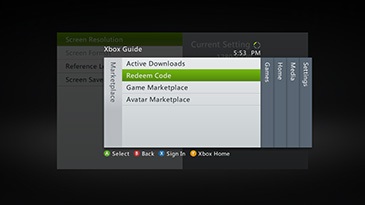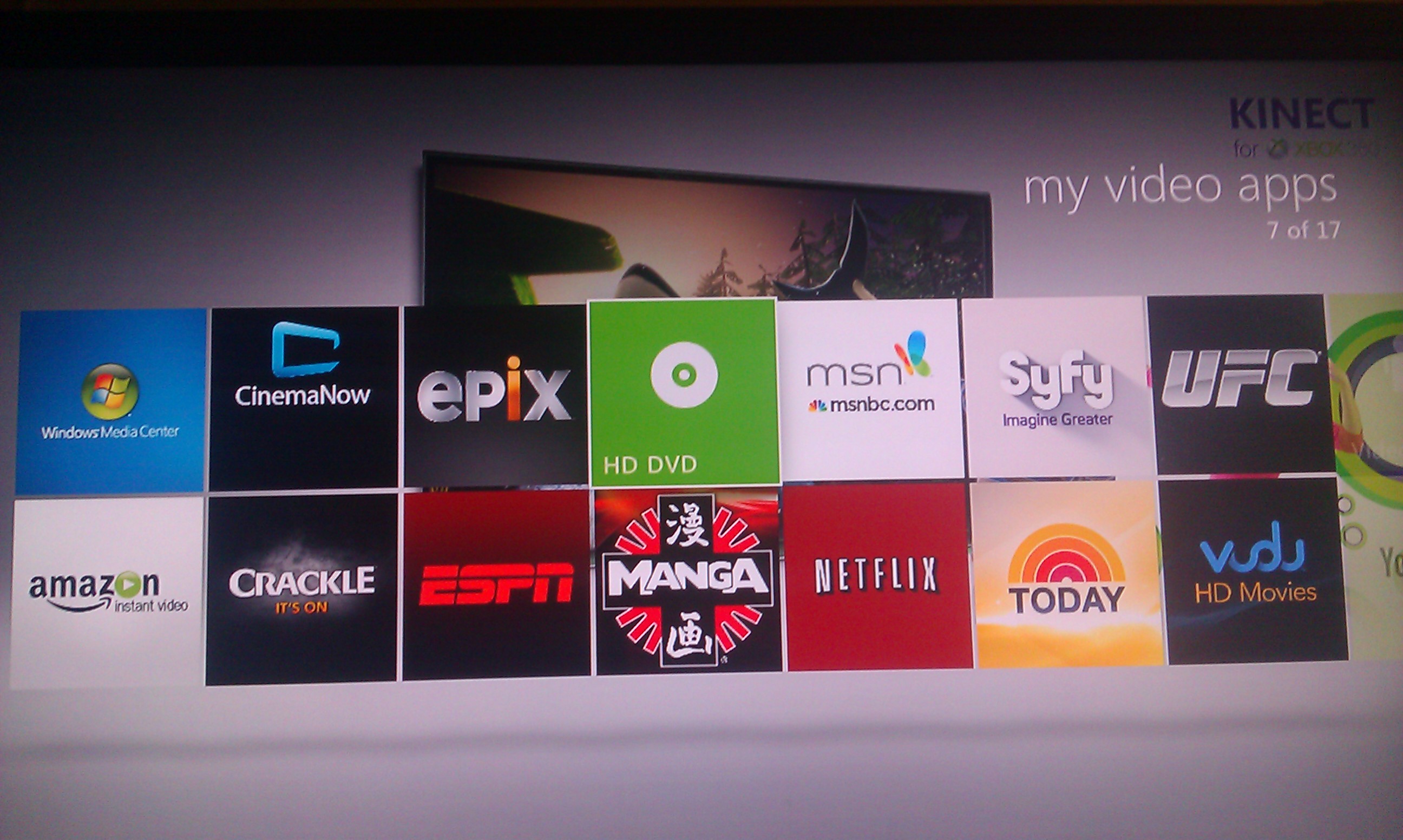
This one is surprisingly simple, but you’d be surprised how many people look right past it or can’t find it. And you would be even more surprised how little information there is on this one online – no YouTube videos, no step-by-step instructions on Support.Xbox.com, nothing! So, if you, like many, still have a few HD DVD’s laying around and want to watch them some time, Microsoft hasn’t taken away your ability to do that.
Simply get to the main dashboard, then use the right bumper to get to the Video menu. Once there, select “My Video Apps.” In there, as long as you have the drive connected, you should see HD-DVD as a menu item. With a disc in, select the the large, green “HD DVD” tile, and the movie will immediately begin playing. Enjoy!