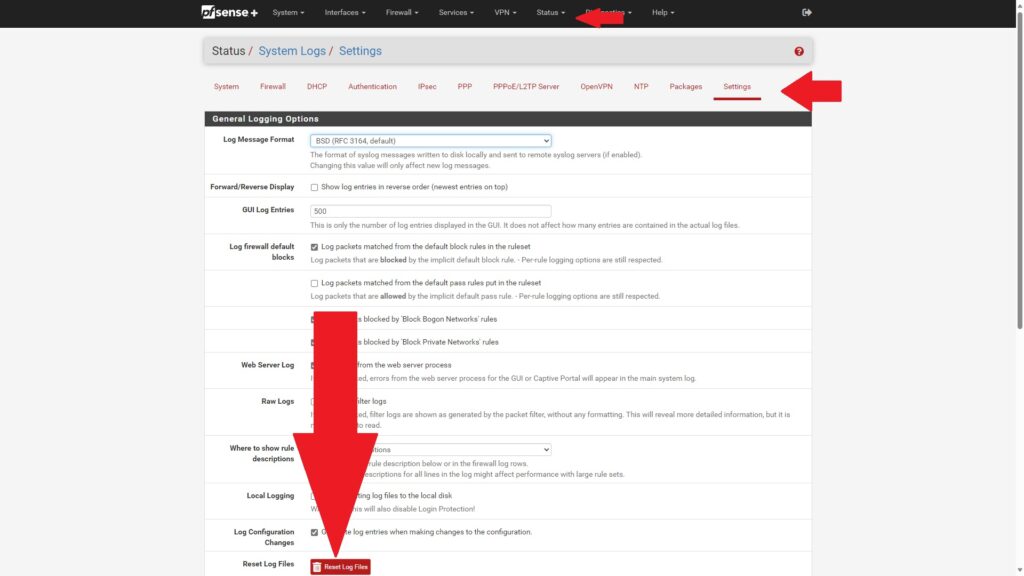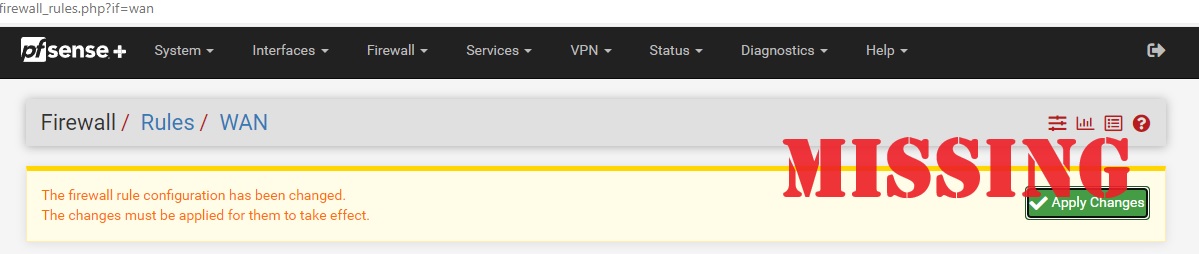A few weeks ago I was making changes to a firewall rule in a pfSense+ 23.05.1-RELEASE version firewall. But after I clicked the “save” button – there was no way to “Apply Changes” – the green banner that would normally appear at the top of the page was simply not appearing.
In the end I realized this was because my /var/ partition was full.
You can check this by going to the main page after you login and expanding “Disks.” If you see your tmp or var partition as full, you this will cause this exact problem!
A “quick fix” (if you don’t NEED to retain your logs for compliance reasons, etc.) is to go to Status > System Logs > Settings > Reset Log Files. Everything should begin working immediately after that!