Month: September 2012
NiGHTS is on the Backorder list!

It only happens once a generation: a game gets to represent an entire console. Sometimes that brand can become so successful that it leads to a future unimagined by the creator. The character can become an entire franchise and last for years such as Mario or Sonic the Hedgehog. In 1996 one character, nights, intended to become that franchise character for the Sega Saturn. It was not to be. NiGHTS Into Dreams was released on the Saturn in the summer of 1996 to compete head-on Nintendo’s Nintendo 64, and Super Mario 64.
Compared to Nights, Crash Bandicoot had a more illustrious career. Nights was a short-lived flash in the pan for Sega. But I have always looked at that game and wondered what it would be like to play. I recall the winter, waiting for the holiday season, and anxiously awaiting my Nintendo 64, and my latest dose of Mario. I would stand in Toys “R” Us, playing my Pilot Wings 64 demo, and only glancing curiously at NiGHTS. The Saturn didn’t drive me to it, and I was certainly not alone, but that’s no reason to ignore a game that has been beloved by many, today.
NiGHTS Has developed a cult following years. Now that I’m older and more interested in the games themselves than being a fan for one particular brand, I am excited to get my hands on NiGHTS Into Dreams when it comes out on Xbox Live Arcade on October 5. The game will include all of the original levels but will feature enhanced graphics for the modern high-def era. I’m excited to play it either way, it could have the classic graphics, still I’ve always been interested in how this game works and what drew people to it over games like Super Mario 64. What made Sega choose this as a flagship title? Did they think it was a worthy substitute for Sonic the Hedgehog? Could it compete with super Mario?
I have to play NiGHTS into Dreams to find out what made this a great launch title, paired permanently in my mind with the Sega Saturn. Do people love this game out of nostalgia for the Saturn? Or does the game stand on its own merits? I can’t wait to find out. The backorder is my list of games I should have played but never had time for. This game has been a long time resident on that list. Even though it’s a remake, I am excited to finally get my chance to sit down and play Nights into Dreams.
SSH and Telnet on the go for Windows Phone 7
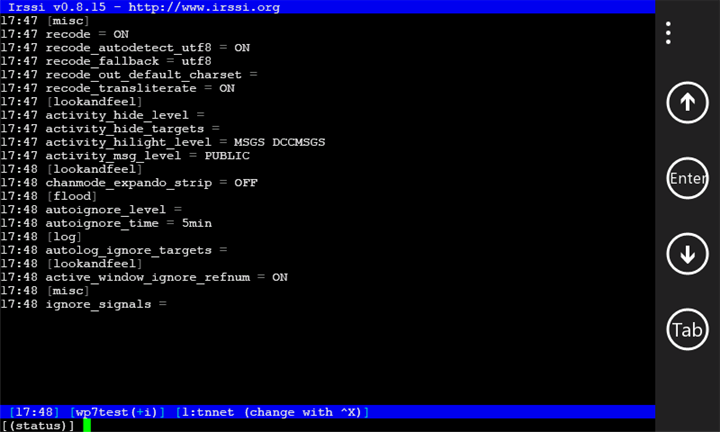
This week’s app is for the geeks out there. Too much attention is paid to how great Android is for the technophiles. Windows Phone 7 isn’t just for kids. The SSH Client for Windows Phone 7 is a fantastic, fully-featured SSH and Telnet client for your WP7 device. Yes, it even works with the Star Wars ASCII-Mation.
If you aren’t crazy about white on black or black on white, and you need a little more variety in your life, $1.49 will buy you The SSH Client Pro, which allows a richer color palette, custom gestures, the ability to run logon scripts, and a few other special tweaks for geeks!
Outlook sits on "loading" screen forever!
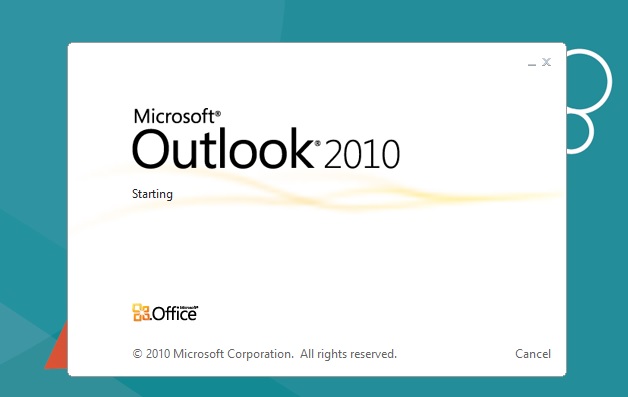
Throughout the business world, you find Outlook to be almost ubiquitous as far as mail clients are concerned. The problem is, even though it has evolved, at it’s core, it’s the same chunk of 15 year old code that was included in Office ’97, and some might even argue the DOS versions of Outlook! You’d be hard pressed to find something different that is widely supported, but Outlook has had its growing pains. So what do you do when it’s won’t open? Here’s one tip.
SYMPTOM: Outlook sits and stays at the LOADING splash screen
(similar to what we show above, but rather than starting, it will probably say “Loading…”)
WHY IS THIS HAPPENING: It’s very likely that your “local copy” of your mailbox has become corrupt. If you use Exchange for your email, and you are in Cached Exchange Mode, it means that your computer keeps a local copy of your mail and only synchronizes the changes since it has last been opened – rather than re-downloading your entire mailbox every time you open Outlook. Somehow (we won’t go into details, suffice to say “it happens from time to time”), your local copy has become corrupted.
HOW YOU ARE GOING TO FIX IT: (this looks long, but it’s VERY simplified, I promise!)
- Click Start, then Control Panel (if you’re using Windows XP, click SETTINGS then Control Panel).
- Find or search for “Mail” and open that.
- Click “E-Mail Accounts” at the top.
- Highlight your email account and click Change, just below the row of tabs.
- Uncheck the box that says “Use Cached Exchange Mode.”
- Click Next, then Finish.
- Open Outlook.
- At this point it should open, and begin syncing mail.
- Close Outlook (you don’t have to wait for it to complete the sync process).
- Re-Enable Cached Exchange Mode by following steps 1-3 again.
- Click the “Data Files” tab at the top.
- Highlight your default mailbox (the one with the check mark to the left).
- Click “Open Location” below the tabs.
- Rename the highlighted file.
- Close the open folder.
- Click back to the Email Tab.
- Click the Change Button.
- Re-Enable Cached Exchange Mode.
- Click Next, then Finish.
- Open Outlook. Everything SHOULD be working!
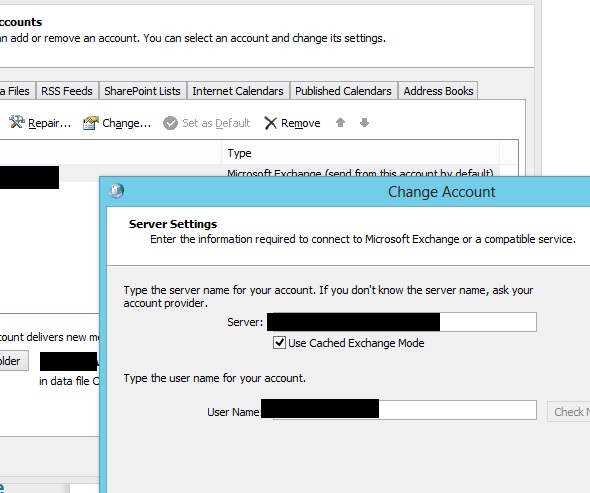
This time, it should rebuild the OST from scratch – since it won’t be able to find the old OST file. Depending on how much mail you have, this process can take several hours – but it will download “Inbox” then work it’s way to other folders, and you’ll be able to send and receive new mail while it works.
Next week, we’ll talk about what to do when Outlook freezes up before you can open a single email!
