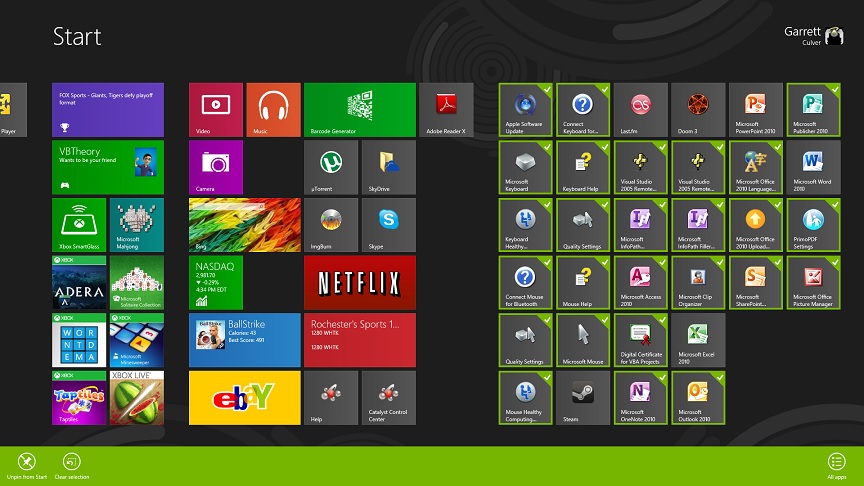This week’s app is from the Windows 8 Store. I can’t link to it because Microsoft has, as of yet anyway, not placed the Windows 8 store online, as it has with the Windows Phone and Xbox Live marketplaces. Still, search for it, and download it – because it is a handy program to have.

Developed by the Advanced Technology Division of Vevy Europe (uh… ‘kay), Barcode Generator allows you to make a QR Code for any occasion. Many of us make QR codes for one reason or another. You know what they are by now – little barcodes you scan with your smartphone that can take you to a website, splash up some text, save a contact, or do many, many more things. Most people generate those codes using a few familiar websites. But with Barcode Generator on Windows 8 (also in Windows RT’s Store), you can quickly and easily create and save QR codes for various use cases, including advanced scenarios like having an Android phone auto-join a wireless network, or sending an SMS. It uses a few basic templates to help you get started, and allows you to save your favorites.
For people who consider themselves completely technically illiterate, Barcode Generator still keeps it simple. Do you know what your Twitter name is? Just type that in and it will handle the rest – you don’t need to know your specific URL or anything like that. Barcode Generator is the easiest and simultaneously most thorough QR Code Generator I have used to date.