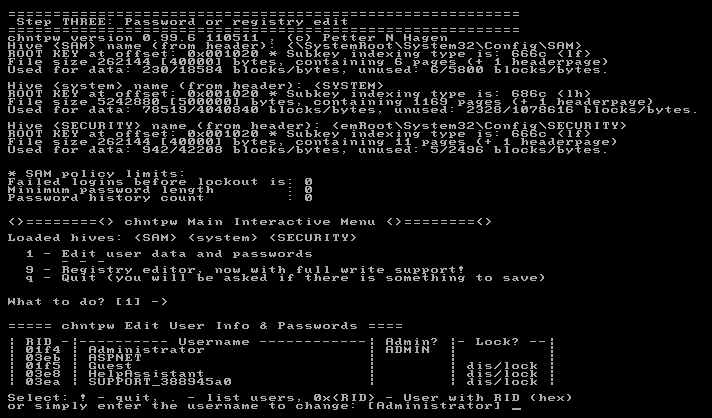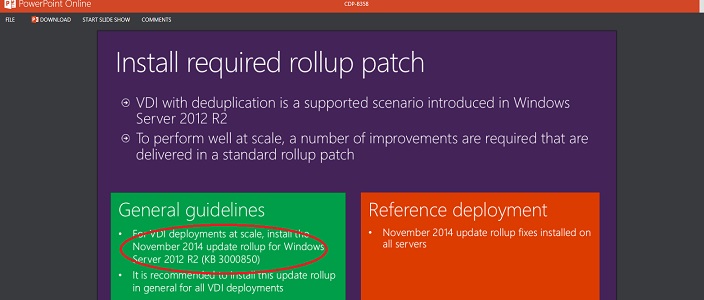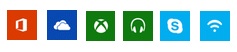By now, most people know that I love to use NTPassword to reset passwords of Windows 2000, XP, Vista, and Windows 7 computers. The developer says it works on Windows 8, but here is the trouble I ran in to this weekend on a co-worker’s Windows 8 machine.
First thing to remember is that Windows 8, by default anyway, uses your Microsoft account to login to Windows. Therefore, if you have access to the internet on another computer, you can simply go to account.live.com and reset your password by clicking the can’t access your account button beneath the username and password fields. After less than a minute, you should be able to use your new password to login to your computer, if your computer is connected to the internet. We’ll come back to this later, with some tips if your computer isn’t connected to the internet.
First, I couldn’t just reset the user’s password online, because the computer was brought to me in our office and was not connected to our WiFi (and the slim netbook-like computer did not have an Ethernet port), so it had no way to receive the updated password from the website. I followed my own steps to reset (blank) the password, but it wouldn’t allow me to log in. Finally, I devised another solution, and this is what worked for me.