With more an more access to digital game codes to download games, redeem points, or get DLC from Xbox Live – you need to know how to redeem those codes to get your goods! Well, luckily for all of us, it’s not too hard at all. This week’s Xbox Tip of the Week will show you how it’s done.
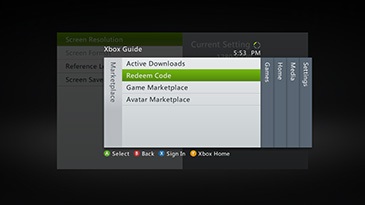
Microsoft makes it very easy to log in to your Windows Live ID and enter your code on their website at https://live.xbox.com/redeemtoken, but if the computer is all tied up by someone else and you’re on the Xbox, you can enter your code as well. Microsoft has made it simple to enter codes from the guide! Once you’re signed in to the Xbox 360 under your own gamertag, and signed in to Xbox Live, do this:
- Press the guide button on the controller (the Xbox Logo button)
- Press the left bumper to get to the Marketplace blade
- Press down, then “A” to select Redeem Code
- Enter the 5×5 (5 by 5, 5 sets of 5 characters each, the 25 character code) (the dashes will fill in automatically) and press the Start button on the controller.
- It will show you what you are redeeming a code for – press “A” to Confirm
And you’re all set! Of course, Supprt.Xbox.com will also always tell you how to redeem Xbox Live codes.

