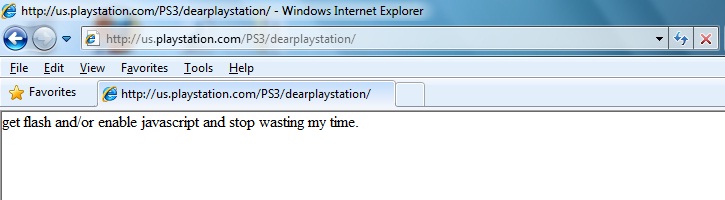Today, according to the American Library Association, is National Gaming Day at your Library. As a person who has grown up gaming, I see the confusion in some parents’ eyes as they try to determine what games are right for their children.
Your kid already knows what they want – but just because it’s a game doesn’t necessarily mean you should cave in, especially if you’re the type of parent that pays close attention to the movies your child watches or music they listen to. Why should video games be any different?
So today, I’ll be at my local library presenting, for parents who wish to attend, A Parent’s Guide to Gaming. I will be discussing ESRB ratings, as well as how the individual consoles handle their parental controls. For those unable to attend (the extreme majority of the people who view this website), I’ve prepared a few links that might help you.
Below are videos from the Entertainment Software Association of Canada – now these videos are a little old, but the majority of the information is still the same. I wish I had the ability to record today’s demonstrations, which will all show case the latest revisions of the Xbox 360, PlayStation 3, and Wii. Since you can’t attend, below the videos are also step-by-step guides from the manufacturer’s themselves, describing in detail how to manage the Parental Controls of each console, with their latest updates.
Video Demonstrations
Configuring Parental Controls video for Microsoft Xbox 360
Configuring Parental Controls video for Sony PlayStation 3
Configuring Parental Controls video for Nintendo Wii
Written Guides
Setup Parental Controls step-by-step guides for Xbox 360
Setup Parental Controls step-by-step guides for PlayStation 3 (PS3)
Setup Parental Controls step-by-step guides for Wii