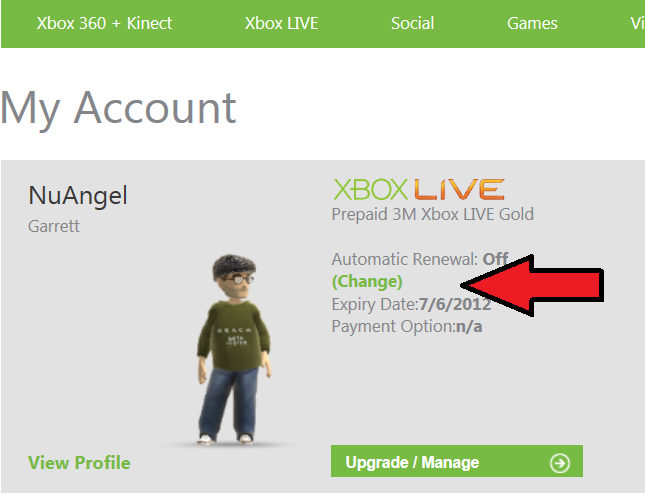Thursdays are my day to post about whatever I really want. Lately I’ve been thinking a lot about getting myself some new hardware. I don’t do as much computing as I once did. But I feel, simultaneously, like I want to do more. I’ve become that type of geek who used to be a gamer and had to fiddle with his own hardware – now I’m the type of geek who keeps his six year old dinosaur running and also has a netbook.
So I’m thinking of killing two birds with one stone. My desktop I currently hooked up via HDMI to my TV in my living room, running at 1080p, and has a wireless mouse and keyboard (don’t ask what model, it’s embarrassing ). In theory, I could replace both my ailing netbook (with a semi-functional hard drive and a broken left click) and my old desktop (which growls when you first turn it on, squeels when its accessing data, and was “upgraded” to a dual core CPU only about a year ago) with one device. And I love the look of these Ultrabooks. Super portable, super powerful, and most of them have some form of HDMI and of course a USB slot, meaning I could keep it tucked away when not in use, and it would serve as my desktop.
). In theory, I could replace both my ailing netbook (with a semi-functional hard drive and a broken left click) and my old desktop (which growls when you first turn it on, squeels when its accessing data, and was “upgraded” to a dual core CPU only about a year ago) with one device. And I love the look of these Ultrabooks. Super portable, super powerful, and most of them have some form of HDMI and of course a USB slot, meaning I could keep it tucked away when not in use, and it would serve as my desktop.

Yeah, that really is a functional computer, the Acer S3
These things are loaded, too! I don’t know how they don’t burst into flames. Intel i5’s, i7’s, 8 GB of RAM, terrabyte hard drives, solid state hard drives: you name it, they’ve got a model with it! I haven’t seen any quadcore i7s, yet, and the i7 models are all 15 inches and above – none are 13 inches. I believe that’ due to the necessary heatpiping used in these units, which are mostly passively cooled (heat is dispersed over a wide area, similar to the way tablet or phone “cools” itself, not pushed out with fans like a traditional PC). They carry a heavy pricetag, but everything else out there that I’m looking it is similar to “powerhouse machines” that friends of mine built two or three years ago. I feel like the progression has been towards minimizing the machine, rather than increasing the power. This is one of the reasons I haven’t bothered upgrading my desktop.
Still, the more I work on fun little side projects, the more I have cause to crunch data. I’m getting back in to various forms of media: compressing video as I begin digitzing my DVD collection (more on that later), potentially editing some video for this site, and getting back in to some audio editing and mixing has appealed to me for a while. I also do a lot of work with virtual machines, and wouldn’t you know that my motherboard is so old that I can’t use hardware virtualization on my CPU. No, not even with a hacked BIOS update. Trust me, I’ve checked. It would be nice to virtualize things a little better. In several instances, I feel like the crappy Atom CPU in my netbook does a better job than my desktop.
So, if it’s about time, I need to consider several things. Is it worth it? Is now the time? Are there deals coming down the road, or is everyone excited for tablets and the iPad specifically that there’s no point in going forward? I look at things like the HP Folio , ASUS Zenbook
, ASUS Zenbook , Acer Aspire S3
, Acer Aspire S3 , and the Samsung Series 5
, and the Samsung Series 5 – which may be a little bit bulkier than the others, but is still impressively tiny, which I kind of like because it actually boasts a full size HDMI port.
– which may be a little bit bulkier than the others, but is still impressively tiny, which I kind of like because it actually boasts a full size HDMI port.
What’s everybody else doing? Ignoring it and waiting for Windows 8 tablets? Going for first gen Ultrabooks? Building a new Bulldozer-based gaming PC for only three grand ? Oh decisions decisions. I think I’m going to try and at least hold out until the vouchers for free upgrades to Windows 8 are unveiled, likely to come out some time this summer, but I don’t think I’m going to wait all the way until October when Windows 8 launches – when it’s official, I’ll probably buy a tablet. But what will I end up doing before then? I’ll keep you posted, but if you have any words of advice, leave them in the comments, I’m open to listening!
? Oh decisions decisions. I think I’m going to try and at least hold out until the vouchers for free upgrades to Windows 8 are unveiled, likely to come out some time this summer, but I don’t think I’m going to wait all the way until October when Windows 8 launches – when it’s official, I’ll probably buy a tablet. But what will I end up doing before then? I’ll keep you posted, but if you have any words of advice, leave them in the comments, I’m open to listening!