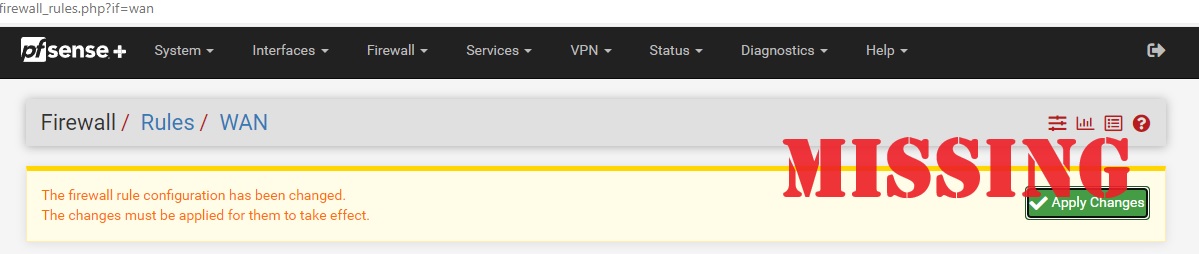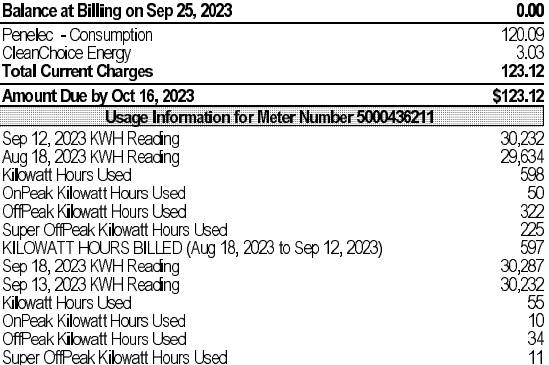Well, I may not be much, but I’m a man of my morals.
Did 2 things today: 1 signed up for variable rates based on time of day, 2, signed up for renewable-only energy through Clean Choice (Solar, Wind).
Now I’m not an idiot… the power delivered to my house is STILL from coal fire, or honestly most likely hydro-electric from Niagara Falls… but, according to the Clean Choice website: “When you become a customer of CleanChoice Energy, you’ll be supporting clean, renewable energy sources, from wind and solar, every time you pay your power bill. CleanChoice Energy purchases renewable electricity on behalf of our customers, in the form of grid power plus renewable energy certificates (RECs). We also work to support the growth of the renewable energy market, using the power demand of our customers.”
ALSO their choice of energy supplier they are buying certificates from is just as important:
“CleanChoice values relationships with like-minded businesses and organizations. We will preferentially work with Certified B Corporations, Green America Gold Certified Businesses, and SBA certified small businesses. We also seek to work with businesses that include one of the following Supplier Diversity classifications: Minority-Owned Business Enterprise (MBE), Women-Owned Business Enterprise (WBE), Veteran-Owned Business (VBE), and Physically-Challenged Business or Disabled Business Enterprise (DBE).”