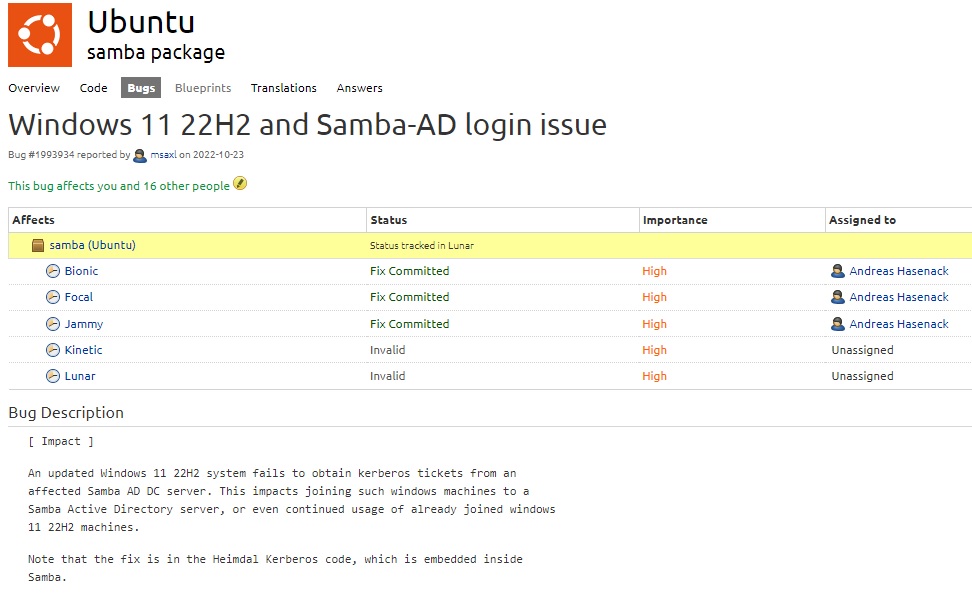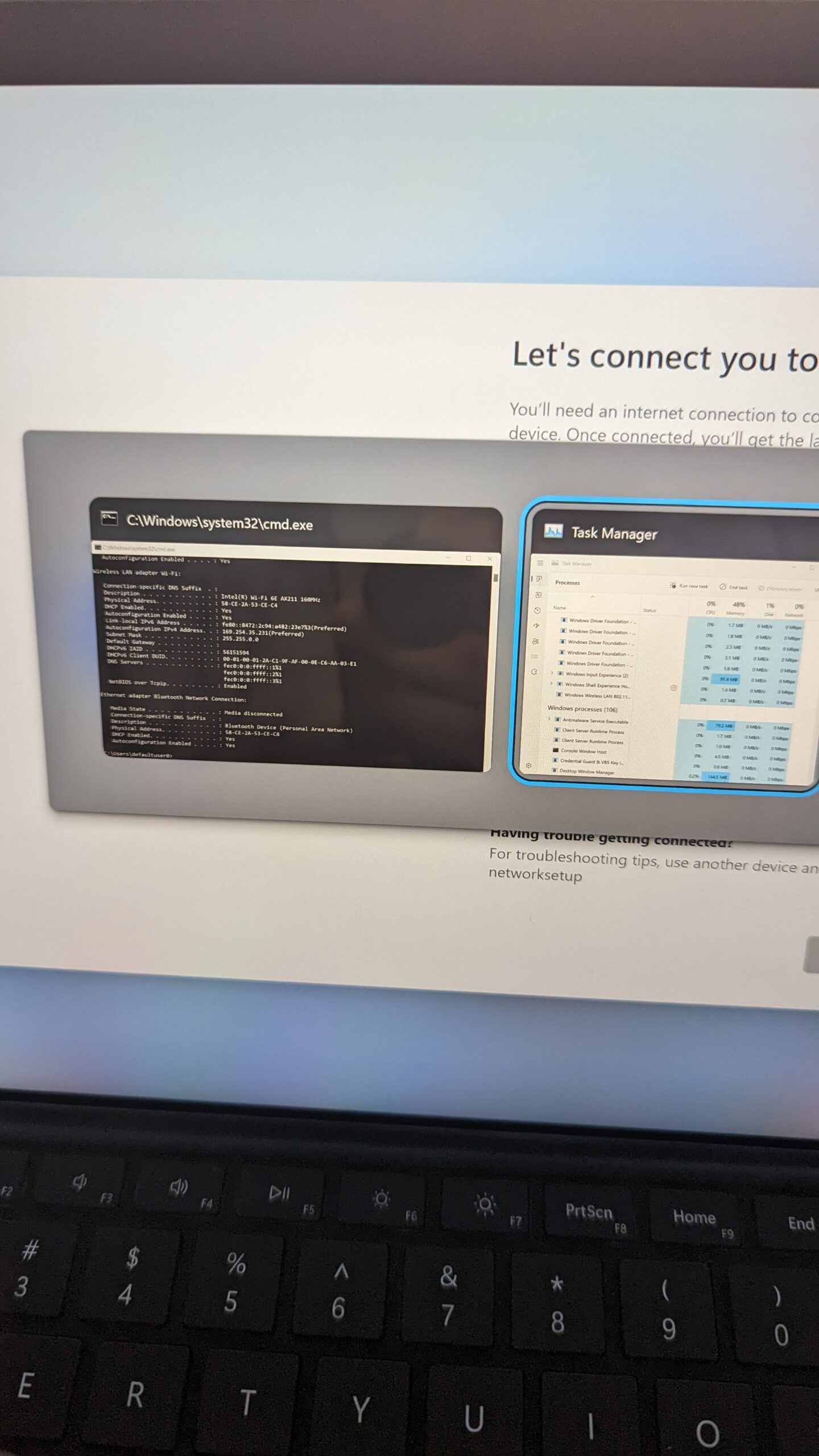Originally published on Reddit in the /r/Sysadmin subreddit which was often filled with negativity and frustration, I shared this:
I’m probably the very last of a generation.
I wasn’t part of the earliest days of silicon valley. I grew up watching them, wishing I was just 10 years older.
My first computer was a Commodore 64. Then I had a Packard Bell w/ an Intel 486DX4 80Mhz, Windows 3.11, 8MB of RAM, and a 600MB HDD. We upgraded the HDD to a whopping 4.2 GB, added another 16GB of RAM, and eventually upgraded to Windows 95. My first modem was 19.2Kbps. I watched the first “dot com” bubble burst. I was an unabashed geek who loved learning things, but I could never wrap my head around math skills. I was told there was no way I could make it in “computers” because of my weak mathematics.
I went off to college, got a degree in English because I thought I was going to be a school teacher. Couldn’t find a job as a journalist, teaching jobs required years of being a substitute before you could find something good, so I fell back on my geeky skill set. I found a place that was willing to take a chance on me in an entry level help desk. I think I’m the very last of a generation that was able to get into this line of work without a formal background or degree or even certificates.
I then worked from one position to another… technician’s jobs at small companies where a title was more of career stepping stone than the work I did while I was there… another help desk, a “Director” title at a job where I was the only IT guy… now I’ve pivoted to a place where I’m the “IT Administrator” but I’m doing all kinds of things I never thought I would do.
I never learned programming languages… after all, I am still pretty bad at math. The company I work for is small enough that I can work directly with end-users and see that I still make a difference when I solve their problems. I’ve always loved that feeling. But I have zero formal training, and I’ve made a pretty great career out of “I don’t know everything, but I know that I can figure it out.” My attitude is always if there’s a problem, there’s a solution.
Last night I spent two hours troubleshooting an Ubuntu Linux server because I’ve spent the last 35+ years of my life being a “Windows Guy” and only the last 14 months or so learning about Linux. I called a friend of mine when I took this job (full time RHEL admin) and he basically had nothing but encouraging things to say! ‘You’ve spent your whole life figuring things out, this is just something new to figure out!’
ARE there times when an end user tries to throw the IT Department under the bus? Sure. Bring your receipts, show your logs where the email was delivered to their inbox, and it’s not that it wasn’t delivered, it’s just that they didn’t see it. ARE there times when an end user frustrates me? Sure, but there are days when those same people make me laugh. It’s all “water off a duck’s ass” as my dad used to say; it’s very rare that you have to completely avoid someone for the sake of your own sanity, and even when there are people like that, you learn which ones. ARE there times when I wish the biggest decision I had to make today was which font to use on a graphic or on which date I need to ship something out to make sure it doesn’t arrive too early or too late for an event? Absolutely. ARE there times when I’m overcome with existential dread that if I my backups don’t work correctly the whole company is sunk and dozens of people are out of a job and all I want to do is vomit at the mere thought of how much weight rests on my shoulders? Occasionally.
But DAMN I love what I do. I love knowing that I fixed a problem and made a difference that day. I love the tangible nature of puzzle solving. I love that I always get to tinker with something new. Even in small dead end IT jobs where the work is repetitive – make a project up for yourself! Download something new and tinker with it! I love that just because I don’t have any credentials that require “Continuing Education” credits doesn’t mean that I should ever just STOP learning new things!
What gets YOU excited these days? What got you excited when you first STARTED this career? Let’s have a thread that’s different from all of the rants!