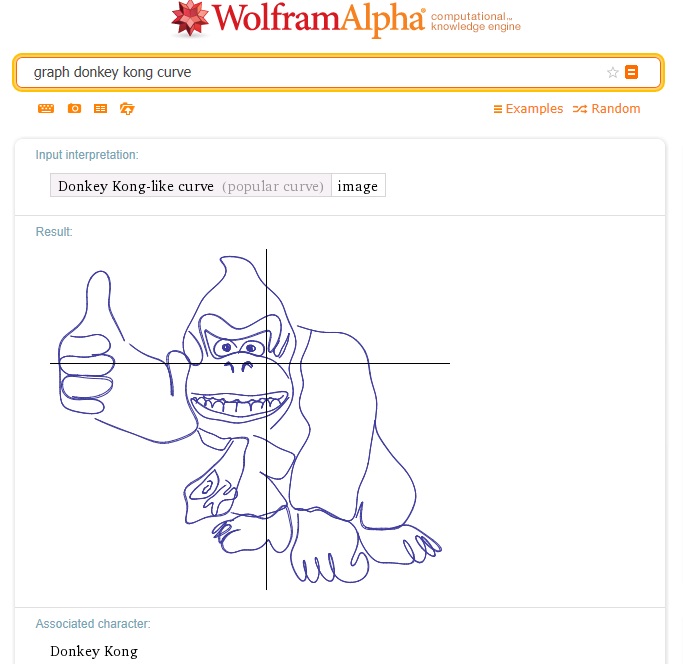Yes, yesterday Microsoft announced that Windows 10 was the name of the next version of Windows, skipping the name Windows 9. Microsoft claims that this is such an advanced release of Windows that it’s more than just one version different! These are claims that sound hard to believe, so Microsoft wants to challenge you to believe see for yourself! Today marks the release of the first public preview for Windows 10! preview.Windows.com has all of the information you need to know! The product key is listed on the top of the download page, so just visit Microsoft and download the latest version of the Windows 10 preview. There is a “preview upgrade” version available, however it embeds itself with your computer. I strongly recommend downloading the ISO version and installing it on a spare computer, separate partition, or a Virtual Machine.
It is extremely important to note that this is a technical preview. It could have some bugs and other issues, and may also be substantially different from the final version of Windows 10. Remember, the earliest Windows 8 technical previews still had a Start Menu. 2015 will likely see a consumer preview and a developer’s preview prior to the typical RTM (Release to Manufacturing) release before it gets released at retail. Stay tuned for the future!