Confirming beliefs that the Windows operating system would be made available as a subscription based piece of software, in February Microsoft officially trademarked “Windows 365” at the United States Patent Office. Continue reading “Microsoft “Windows 365” is coming, eventually”
Author: admin
Sorry, Star Wars: Battlefront won’t look as good as the trailer
Last week, an absurdly, painfully gorgeous trailer for the upcoming game Star Wars: Battlefront was released to the internet. If you haven’t seen it, view it here before continuing to read:
So then, everybody said “oh man, this game looks awesome!” The beginning of the trailer even states that this is in-engine footage. Here’s what we learned: the Frostbite engine is powerful and beautiful. What we should learn from watching this trailer? The game isn’t going to be that nice.
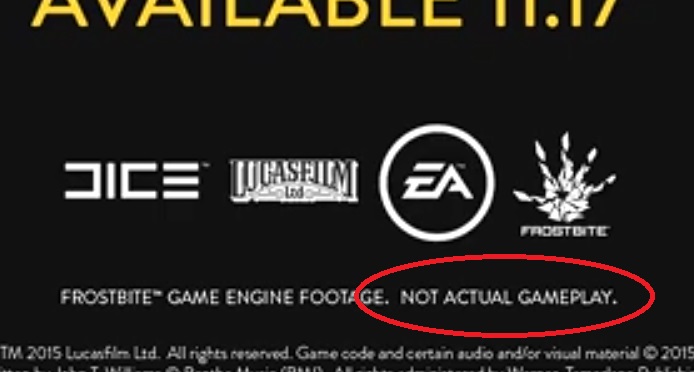
The trailer shows what the engine is capable of, it does not show what the game is going to look like when we play it. This is only different from the old days of showing high-res cutscenes in commercials for games, only to have the game look far worse, in that these videos are being rendered in the same engine that the game will use. But these probably are not the same models, textures, animations, etc… that will be used in game. It is a joy to watch this trailer and see how movie-esque it is, but unfortunately, it’s just not going to look that good once you’re the one in control of the characters.
My Wii U has a virus, how do I clean it!?
Good news! Your Wii U is CLEAN.
Let me explain… my website recently received a search query asking how to remove a virus from a Nintendo Wii U. I did some digging and see that people have pretty much been asking questions about Wii U viruses since the system launched. I was able to put the pieces together and figure out what’s going on!
People state that they are receiving messages from Nintendo that their machine is infected. What you have received is a FAKE message. It may have either appeared in your web browser, some thing similar to this image:
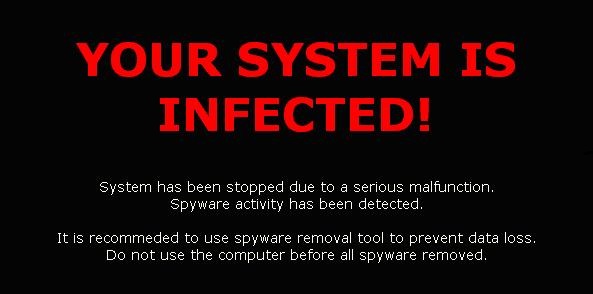
just one example of many I could provide
Or it may have been delivered by a system message, like this one:
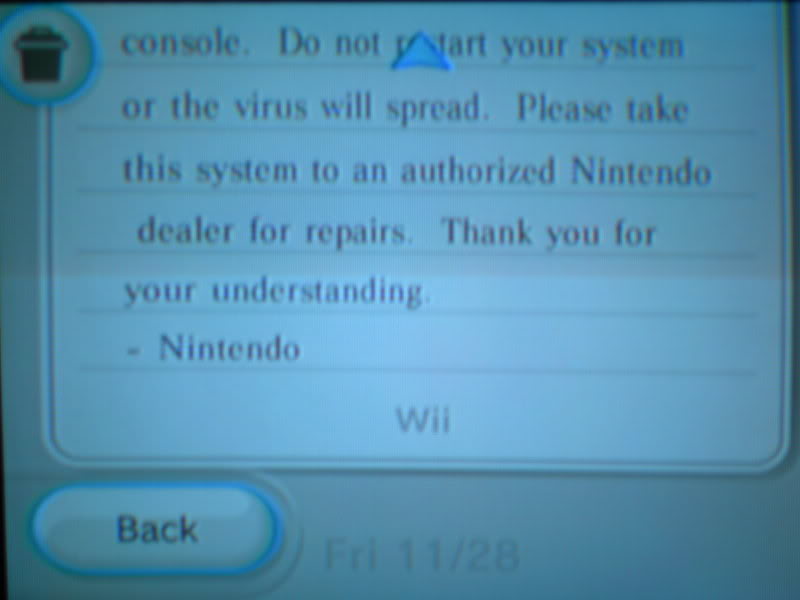
It’s important to know that both of these messages are fakes. One is a pop up ad on the internet, designed to trick computer users into buying fake antivirus programs, or downloading things which normally would infect a regular computer. These are just advertisements on the websites you are visiting, they are not genuine messages from the system itself. The second, “message type” warning is no different than a chain-letter, or forwarded email. It’s spam! It’s just a person with nothing better to do with their time than send these messages to random “friend codes” and usernames it has encountered in games or seen online. This is a mean spirited prank and nothing more, I promise you.
Think about it, when did you see the “virus” alert? Only when you were in the browser, nowhere else on the machine? That’s just because it loaded a page with a fake “alert” trying to make you think that your computer was infected. Or even if you received a message – do you think that if Nintendo wanted to alert you that your system was infected they would do it via the normal messaging system? Highly unlikely. That would be like your computer’s antivirus not alerting you, just sending you an email. I can even provide some more technical reasoning, below, but before I get to that, why not give you your own way to find peace of mind:
If you’re still convinced that you do have a problem, don’t take my word for it: check out Nintendo’s online support documents. A search for the word “virus” didn’t return a single result – but to ultimately put your mind at ease, you can contact support as well, and ask them about it.
It is generally accepted that there are no viruses on the Wii or Wii U because not enough is known about the Wii and Wii U architecture to exploit it with some kind of virus (in short, “Wii’s can’t run Windows “.exe” files). Even if you visit a web page that would infect your regular computer, it can’t infect the Wii U because they are designed to behave completely differently. While it is true that the same things that allow for homebrew applications to be installed on it, or pirated games downloaded to the old Wii are of course things that could potentially be used for evil, those communities are filled with people trying to help each other, not hurt each other. We should never say it’s completely impossible to get a virus, but it is just completely undocumented. There is no evidence of an actual virus being installed on one of these game consoles – only evidence of a message showing up on people’s screens (and almost only EVER in the Browser). That is not cause enough for concern. So relax and get back to your games!
Every Windows XP “Windows Update” in one download (+2019 patches)
Update 3: In May of 2019 Microsoft released a patch for x86 versions of Windows XP and the 32 and 64-bit versions of Server 2003. KB4500705 protects against remote code execution. The patches have been uploaded locally and are hosted further down the page.
Update 2: Although I have “WannaCry / WannaCrypt” specific patches below, in June of 2017 Microsoft released an additional collection of patches for Windows XP with SP3, Windows XP 64-bit with SP2, and Windows Server 2003. I have not (yet) mirrored these updates locally, but I think it is important to link readers to these critical security patches. Microsoft specifically noted that these updates do not check Windows Genuine Advantage status.
Original post below:
As we well know, Microsoft has stopped support for Windows XP – so much so that you can no longer connect to Windows Update and download updates for Windows XP computers. If for some maniacal reason you need to run a Windows XP computer, I would hope you at least get it secured as best you can with the updates. How you ask? I have compiled all of the updates using the WSUSOffline.net tool, and assembled them here Continue reading “Every Windows XP “Windows Update” in one download (+2019 patches)”
