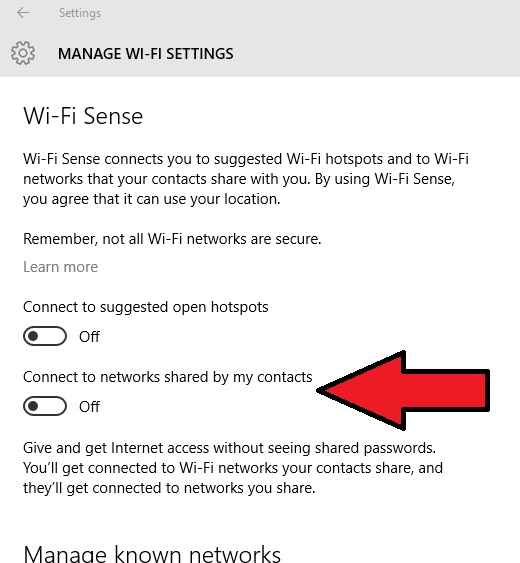
I’ve been reading people complaining about this for a few weeks now. It’s completely blown out of proportion, and has been a feature in Windows Phone for over a year.
The central reason people put passwords on their Wi-Fi is to stop total strangers from sitting in a parked car on the street and using their internet. Wi-Fi Sense, if enabled, allows you to share connectivity with your friends, without having to reveal the actual passwords. If anything, it’s not only more convenient, but safer.
- You have the option of turning this service on or off when installing Windows. It’s not hidden in a menu, or under some “advanced” features, all you need to do is NOT choose “Express Setup” and it’s one of the first things you see before you even login to Windows 10 the first time. You will be given a couple of extra checkboxes so that you can easily customize your privacy settings. If you chose “Express Setup” you can still disable Wi-Fi Sense Later.
- Each individual network you add will have a checkbox “share with contacts.” As already mentioned, even if you have the feature enabled, you can disable it later or choose not to share specific networks.
- Your WiFi password is also known as a “PSK” – Pre-SHARED-Key. The whole point of these keys is that they are SHARED with people to give them access to your network.
- If you find out network details were shared that you didn’t want shared, you simply change the password of your wifi network and it’s totally locked down again.
- Additionally, I find more and more routers have “guest networks” so that you can separate your private stuff from the password you give your friends, and many corporations will have a distinct “public wifi” vs. “corporate wifi” so nothing to worry about.

