Facebook’s new auto-playing video strategy is causing headaches. I disabled it when it was first introduced I’m shocked that, even a year later, not everybody else did. Maybe they just didn’t know how? This can make your facebook faster, keep your internet running speedier for other things, and alleviate the pressure on your bandwidth cap.
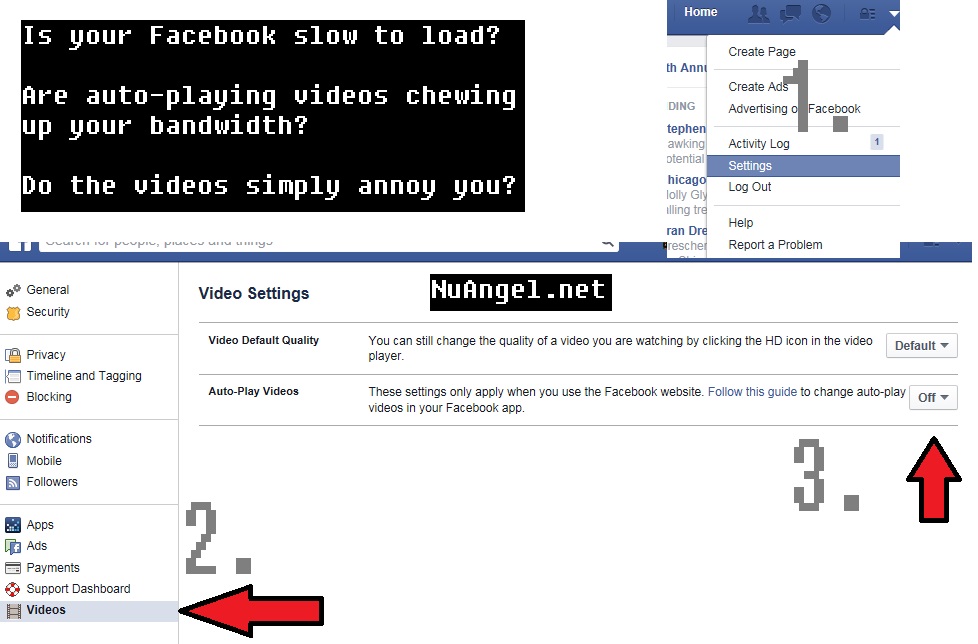
Luckily, it’s an easy fix!
- In the upper right hand corner, near the notifications, click the downward facing arrow, then click Settings.
- On the left, at the bottom, click Videos.
- Using the bottom drop down, change “auto-play videos” to “Off.”

