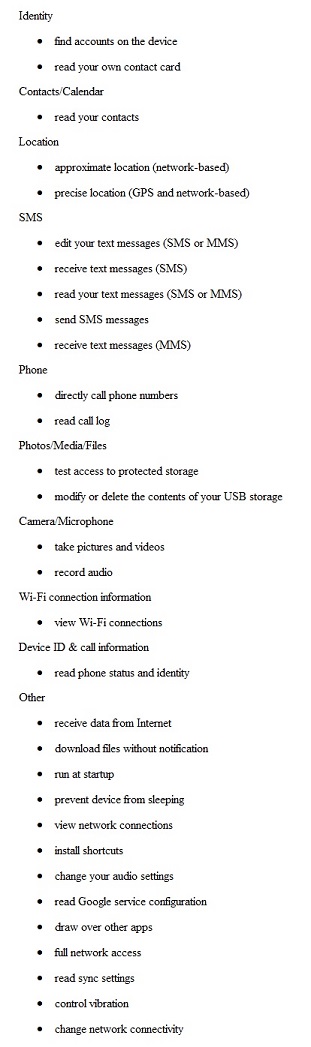The Facebook Messenger App for Android has gotten a LOT of bad press, lately, so I wanted to clear up a few misconceptions.
Before I discuss the app itself, first, let me say I’m not on Facebook’s side of much of anything. I detest the service, I lie to it whenever possible, and I really wish the world would move on to a new platform. But as much as I dislike Facebook as a service, the Messenger app itself is getting raked over the coals for taking less information than Candy Crush! As people go around Facebook clicking “Share” and “Like” on every little thing they see, they don’t realize they are giving the people who created those Facebook pages just as many permissions as this app they are complaining about. The ACLU created the Hi, Nice to Meet You application to show just what you reveal when you click “LIKE.”
So, having said that, let’s actually look at why the app isn’t as bad as people are saying. The majority of the issue, is in the phrasing. Facebook is forced to adhere to Google’s permission structure for their apps, and Google is notorious for using overly technical terminology. If Facebook wants to add a feature for convenience, it has to ask for FULL PERMISSIONS to all of the things that go along with that feature, which makes it sound like it wants way more information than it really does. But because of the nature of Android treating its core apps as silos, Facebook can’t just say “let me put a button to send a Facebook message here.” Facebook instead has to say “I need permission to put one in contacts. I need a different permission to put one in messenger. I need permission to tap someone’s phone number inside the messenger app and call them on the phone.” It breaks things into far more complex and finely divided permission groups. Let me give some examples.
The first feature the Facebook Messenger app needs access to is the Identify service. Under identity, it shows the subsequent features it will need access to as:
- Find accounts on the device
- read your own contact card
The majority of users will not even know this is being used. When you sign up for Facebook from within the app, it has the ability to pull this information and auto-populate some fields. Otherwise, it can be indexed by Facebook so that your friends can more easily find you. Many people already signed up with their email address and/or placed their own phone number in their Facebook profile, so it is not taking anything you haven’t already given it. Even so, you still have the ability to check your Facebook privacy settings to ensure these things do not show up publically within Facebook.
Next up is the biggest complaint I hear:
- Facebook Messenger wants access to your address book / contact list
Why does Facebook need my contact list? They don’t. This does not necessarily mean that the entire contact list is being shipped off to Facebook. It simply means that the app needs the ability to access the contact list for a deeper level of integration. All kinds of apps integrate directly with the address book. When you tap on a contact in your contact list, you have the option to call them, or send them a text, or email them. Depending on the apps you have installed, you may be able to call them on Skype, send them a message on KiK, Snapchat them, or simply send them a Facebook Message!
Facebook Messenger wants access to your location for the same reason as the Facebook core app: check-ins and easily letting your friends know you’ve arrived somewhere. Facebook needs access to your text messages for the same reason as it needs the address book: not to take information, but to easily integrate into messaging hubs and be able to leave SMS/texting apps to bring your conversation to Facebook messenger.
In order to take photos and upload them to a friend in Messenger, Facebook of course needs access to the camera, and the app needs to be able to notify you that you are not currently connected to Wi-Fi as a warning, so as to not begin a video chat over your cellular connection and use up a ton of your bandwidth – that’s why it asks for Wi-Fi Connection Information.
There are tons of permissions when you look at them individually, but when you realize how they are being used, it becomes far less scary. It’s simply how Google lists permissions in the Android app store that has a tendency to overwhelm and intimidate. Even if Facebook did have more nefarious intentions than they already do, let’s not forget the fact that, for every one of you who isn’t sending “your” contact list to Facebook, there are hundreds of your Facebook friends who have already granted the permission and sent your info and all of your mutual friend’s off into the cloud! Uninstalling Facebook messenger doesn’t help, much, either, because they already have all of the information that was sent when you DID give them permission. Retroactively uninstalling it after hearing the news won’t make much difference.
The entire permissions list is below. If you have additional questions, ask away in the comments and I’ll gladly try to clarify why Facebook might ask for a certain permission!