Adobe Acrobat PDF Reader is already installed on your computer, this is one thing you’re sure of. But every time you click a link to a PDF, you get a big paragraph of an error message which starts with: “Adobe Acrobat Reader has not been installed on your computer…” – but if you save the PDF and open it, it works fine. It’s a strange glitch I’ve seen more than a few times in Adobe Reader. Here’s the quick fix:
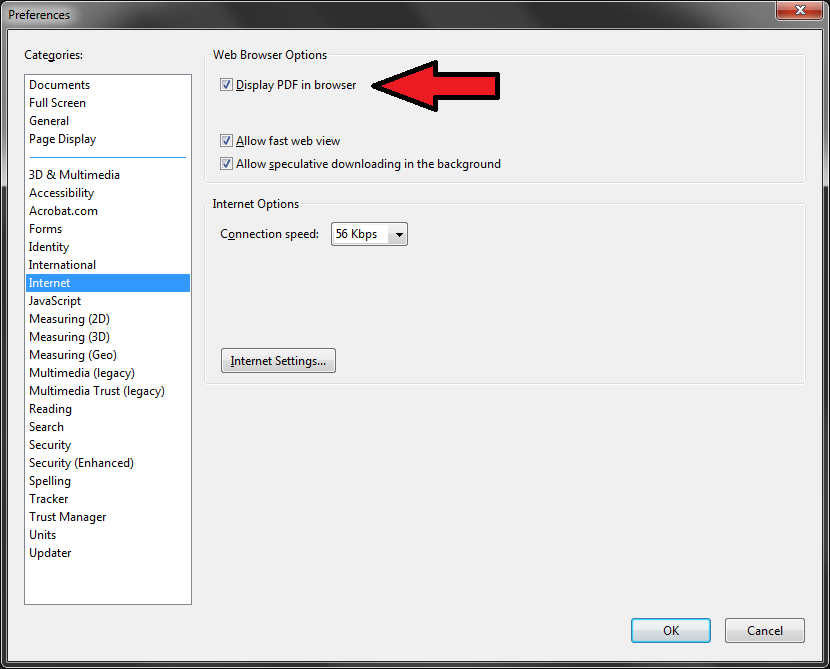
- Open Adobe Reader from your start menu.
- Click Edit from the menu bar.
- Click Preferences at the bottom.
- Click Internet on the left.
- Check the box to Display PDF in Browser.
Now be sure to close both Adobe Acrobat and all open browsers. Then re-open the browser and try another PDF link. Fixed!

