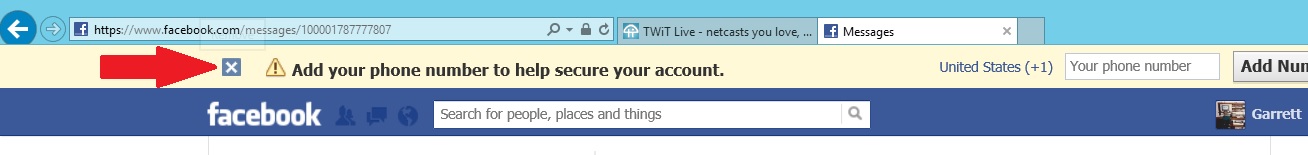
Facebook REALLY wants your phone number. They’ve encouraged you to add it for years, but the latest round of “pop ups” at the top of the page want to remind you that it’s important for your security. I never did it, because in the early days, your phone number was visible to anyone who is your friend. And while you might be “Facebook friends” – it doesn’t necessarily mean you want that person to be able to call or text you. Having your number on Facebook leaves the potential for them to be able to provide it to their advertisers. And now, if you don’t have your permissions set just right, then just by playing a game, filling in a survey, or liking a page, you run the risk of sharing or publishing your phone number with companies you did not intend to give that information to.
To ignore Facebook’s latest plea, and close that annoying banner at the top of the page, simply click the “X” that is hiding out on the left side of the banner (see the picture above). We’re used to looking for the “close” / “X” icons in the right corner, so it’s easy to overlook it. But for now, just click the “X” in the banner at the top of the page, and don’t give in to Facebook asking for your number. They don’t need it. It’s just another data point they can use to find out your location based on area code, your carrier based on the number, and the aforementioned “just giving your number away.”


