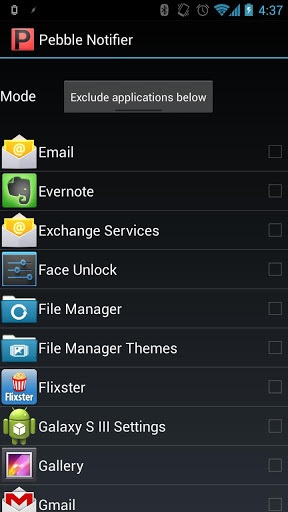Disqus is a hugely popular commenting system. I use it on my blog (at least at the time of publication!), and I believe it has been used by larger sites like Engadget use it as well. Disuqs allows you to leave comments on news articles and participate in conversations while using your Twitter or Facebook login. You don’t have to go through the hassle of registering a new account, verifying your email address, and jumping through all of those hoops. There are some even better features provided by the app.
Within the Disqus app for Windows Phone, you can follow up on comments without having to revisit the site or article you had left the comment on. You can receive notifications if you have been replied to. If you’re like me and you use Disqus on your website, then you can even use the app to moderate other users posts on your own site! The app is flexible, fast, and really convenient. Take a look at it and see if it meets your commenting needs!