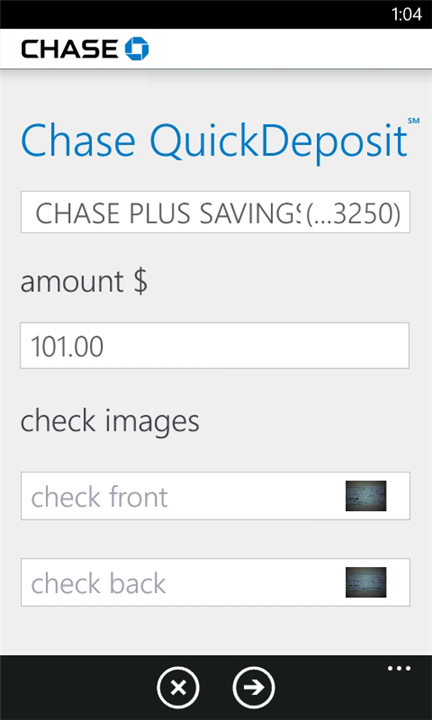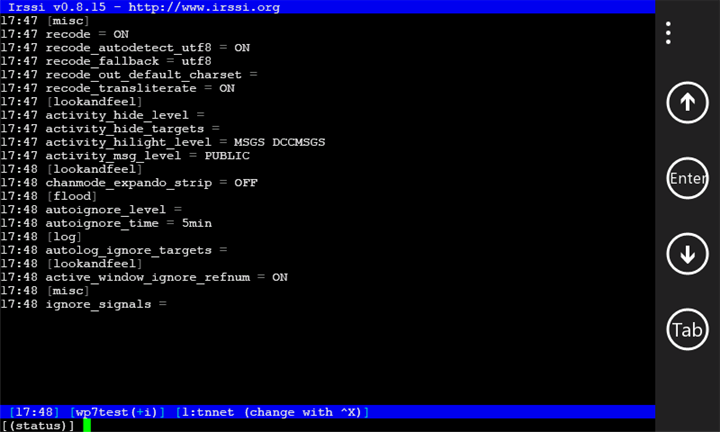Take Me Home Tile, at first, sounds like a pointless app that wouldn’t get much use on the average person’s phone. But I’ve come up with some excellent uses for it, already. First, a little background as to what Take Me Home Tile is and what it does.
Take Me Home Tile, available for Windows Phone 7 devices, is quick and easy to configure, then places a tile on your home screen which will open up the Maps application and provide driving directions to a configured location, from wherever you are right now. The idea is that you configure the tile for “home” and no matter where you are, you just tap the tile and find your way back. It sounds simple enough, but some people might not see a need. Although I admit that not everyone is going to need an app like this, I’ve come up with some other-case uses it may be good for.
Say, for instance, you are starting a new job. Maybe you’ve moved to a new city or it’s just in a part of town you’re not familiar with. You may want to configure the application to take you to work, instead of home from work. For the first few days you could use this app to quickly pull up directions so you don’t miss your turn while driving through unfamiliar territory. Hop in the car, tap the tile, and you’re on your way – you won’t make yourself late for work and you’ll arrive with confidence.
Another use could be for elderly drivers. Nobody wants to think about the time that may come to take some of the independence away from their parents or grand parents. It is sad to think that you may take the drivers license away from someone who has been driving for decades, and make them unable to go to the grocery store, or to drive to local events. But I, for one, have heard several stories of a driver who may have the physical abilities to drive, but have simply driven around for several hours, unable to remember where they lived. Their vision and muscle responses are fine, but may have early signs of Alzheimer’s – this doesn’t necessarily make them a danger on the road. Perhaps providing them with this application, with the easy to use tile interface of Windows Phone 7, you can make it simple for them to get back home, wherever they may roam to.
I’ve come to appreciate this app in a new light. What was a simple shortcut to Bing Maps and directions actually could serve some quite useful purposes for many people. I hope you find a use for Take Me Home Tile.