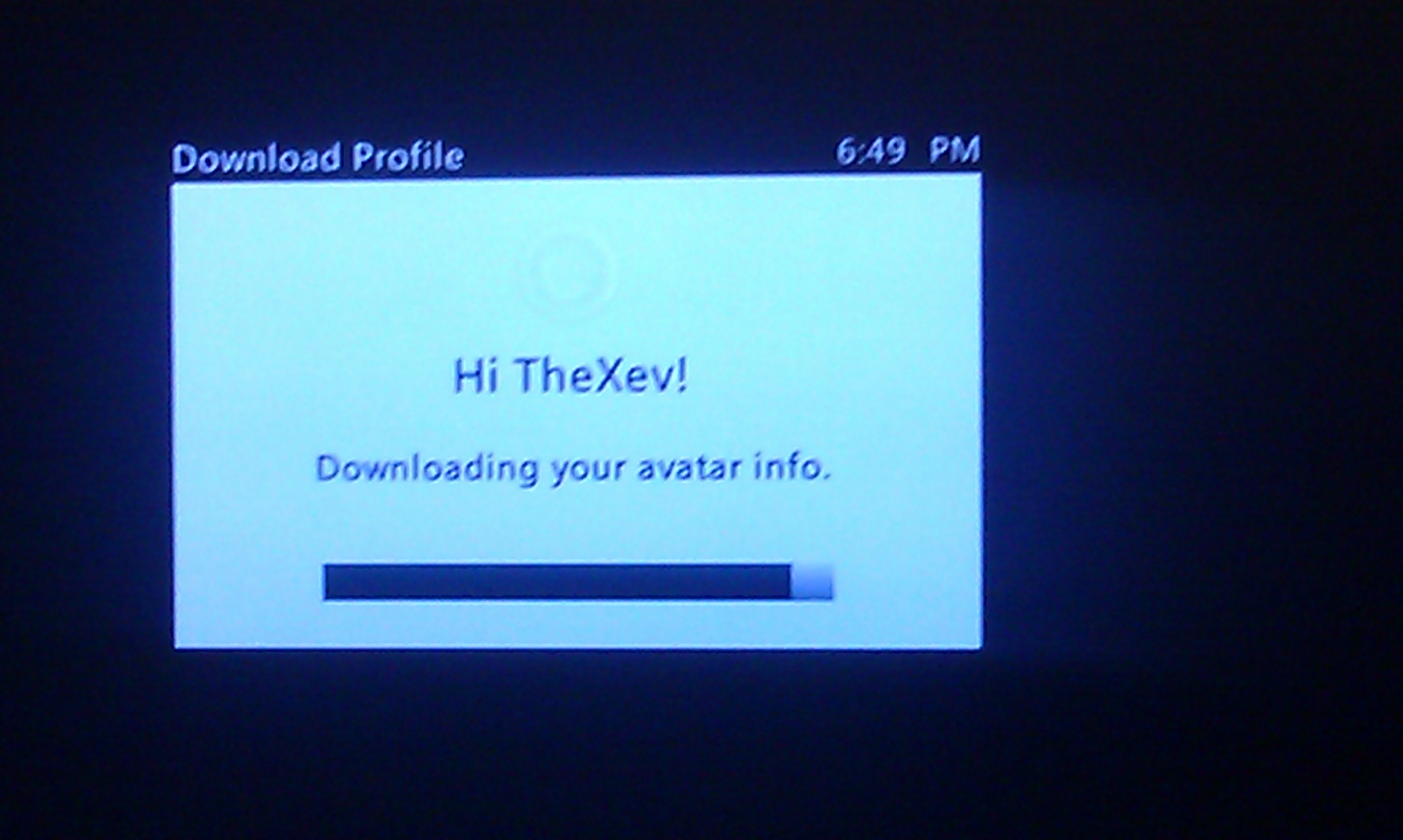
I had a friend over at my place this weekend and we wanted to play a few games. Since he hadn’t brought his gamertag with him on flash drive or anything, we decided to download his profile (or “Recover his Gamertag”) to my Xbox 360, so that some of his profile data and any achievements he unlocked while here, would all all be syncrhonized to his profile. It’s pretty easy to do, and here’s how we did it:
- Press the Guide Button on your controller
- Select Download Profile. A large screen will pop up and describe the process, go ahead and click Download Profile again.
- Enter Live ID (your email address)
- Enter password
- You’ll see a download status bar reading: “Hi GAMERTAG!” Downloading your Profile, Avatar info, etc…
- Sign in
Done! You don’t want to forget to re-recover your gamertag when you get home, or else some things will get out of sync. Microsoft has all of the good details on their website. The article also describes how to move your profile to a new console, or delete a profile, etc… useful stuff, enjoy!

