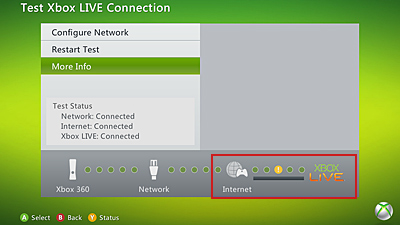I remember liking this band “back in the day” – and when I was just 19 I had a chance to see them at the Warped Tour. I was blown away by just how much fun the band members looked like they were having. I’d heard a song or two of theirs, but didn’t know just how much I would really enjoy their whole album, at the time. Once I listened to it, beginning to end, I was hooked.
Reinventing a Lost Art was Tokyo Rose’s first “full length” album, and came out when Emo was reaching full force. This is more of the classic “pop-punk” / Post-Hardcore genre we’ve come to appreciate, with some talented vocals over top of quick drums and upbeat guitar riffs. You can’t help but enjoy this album, and they start out the album with a song that gets you in the mood for fun.
Saturday, Everyday, the opening track, begins this chorus with Tokyo Rose’s call for a good time: “So when we rule the world / we’ll put it up to a vote / to make another day / one more like Saturday…” Another track, Weapon of Choice plays off of the old phrase coined by Edward Bulwer-Lytton, “The pen is mightier than the sword.” “Enclosed is my weapon of choice,” they sing, as they recall writing letters to friends, family, and significant others as the band toured trying to make it.
You might think I want you to buy the 2007 Tokyo Rose album, Promise in Compromise, because I was one of the early pre-orders who got the select honor of finding our names printed inside the sleeve… cool, yes, but if I really ever expect you to listen to that album, I need to get you hooked on the band first. And to do that? We’ve got to start with Reinventing a Lost Art
, the album that really sucked me in and made me a fan of Tokyo Rose.