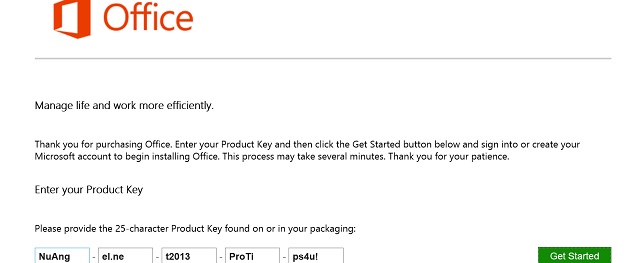For as long as people have kept track of things, completionists have existed. I find that many people are completionists, but it’s only a question of to what degree? Today, I’m curious about gaming completionists, of course.
The first game that I knew of that really kept track of your progress was Super Mario World. There were secret methods, like the color of the level’s “dot” on the map, to find out if there was more than one exit. To top it off, the game actually let you earn up to ★96. I thought I was on a quest to achieve 100%, but we only needed to find enough secrets to earn a score of 96. Then came Donkey Kong Country. I thought I had 100%, but you could earn 101%! Keeping with tradition, Donkey Kong Country 2 and 3 allowed you to earn 102 and 103%, respectively. In my life, Nintendo carried on the tradition, by having a completely unpredictable number of stars in Super Mario 64. I had thought I beat the game when I was younger, then a friend told me that you could actually get 120 stars, I was on the hunt to find what I was missing, and eventually found them all, without the help of guides or the still “GameFAQs-less” internet.
These days people are more obsessed with Gamerscore on their Xbox 360 – the guys at Achievement Hunter hate when they don’t have every Gamerscore Point out of every game. If there isn’t a game with a perfect score on their list, they obsess over it, and will go back and play it until they can get a perfect 1,000 out of 1,000, or 1,250/1,250. On the Xbox 360, I was just about having a high gamerscsore number, how I obtained it and whether or not I “100%’d” a game didn’t matter to me, I just liked earning achievements. I lived for the achievement unlocked sound!
Perhaps it’s a form of OCD, but now that I’m conscious of these possible scores, I find myself going directly for them when I play classic games. For example, recently popped in Super Mario 64 and started playing from a brand new game file, from the beginning. I wouldn’t move on from a level until I had achieved every star in that level. When I wanted to finish playing, I had a hard time turning off the system until I at least cleared the level I was on. I’m playing to remember the good ol’ days, but also to challenge myself. I remind myself that I did this when I was 12 years old, without any cheats, or guidebooks. I can do it again. I can find the secrets, and can move swiftly throughout the game. In one my first sitting back I had already unlocked 42 of the 120 stars, and I’m excited to give the game another go soon.
So what games do you remember obsessing over? Anything in particular that you had to play without putting down? What’s the first game you remember coming to the realization that it was keeping track, and you had to prove yourself to it? Feel free to leave a comment.