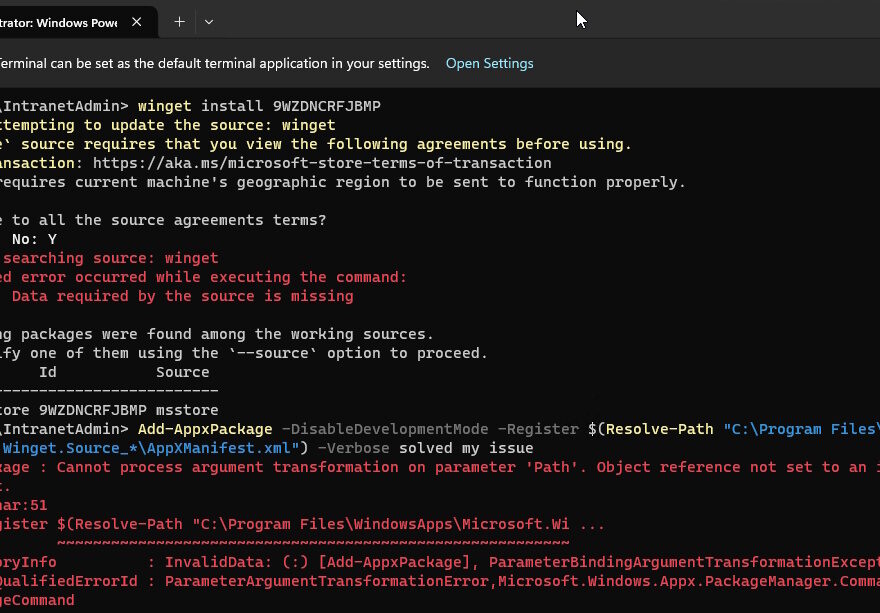In a troubleshooting frenzy trying to fix someone else’s mistake, I spent hours troubleshooting a messy situation where I couldn’t open the Windows store, and in fact, I couldn’t open any “Store” Apps. This was caused by a previous user who had ran some kind of Windows 10 “debloater” script that was causing problems.
I tried method after method of lengthy scripts that caused errors.
Two most powerful commands I’ve seen are:
winget install 9WZDNCRFJ8MP
Which resulted in an error stating “Data required by the source is missing.“
And lengthier:
Add-AppxPackage -DisableDevelopmentMode -Register $(Resolve-Path "C:\Program Files\WindowsApps\Microsoft.Winget.Source_*\AppXManifest.xml") -Verbose
Which resulted in the error “Cannot process argument transformation on parameter ‘Path’. Object reference not set to an instance of an object.”
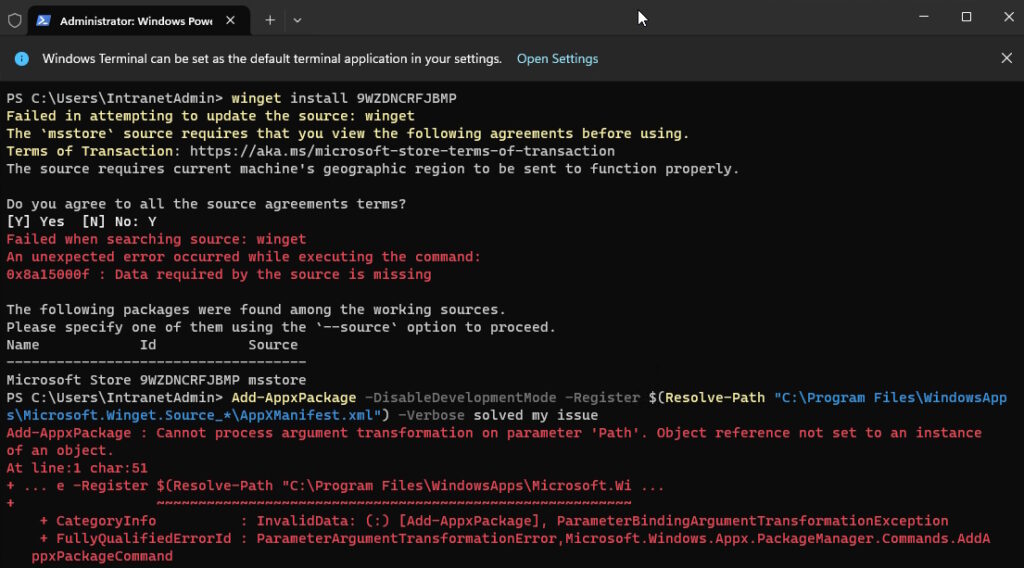
In a Reddit post that may have cost me my entire presence on Reddit (my account is still banned at this time, evidently, due to my rapid responses seeming like bot activity?), I was able to make some headway.
Per u/Pisandwich I used the Win32 Xbox App installer: https://www.xbox.com/en-US/apps/xbox-app-on-pc
During the installation, it alerted me that I needed to start services and restart the PC. The following services were disabled:
AppXSVC
ClipSVC
I probably could’ve enabled them myself (we’ll come back to that), but I simply clicked the offered “Enable and Restart” button and let the computer reboot.
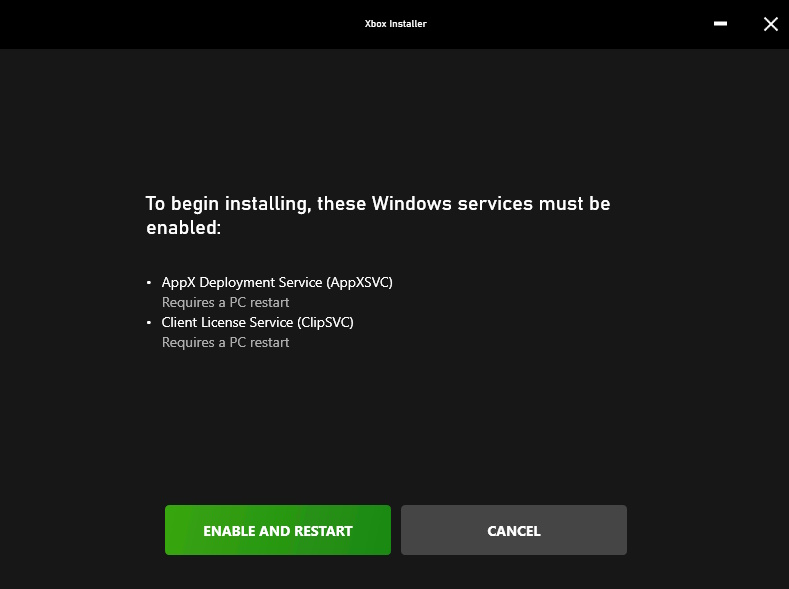
At first, this appeared to have solved the issue – I was then able to open the store and update apps.
However, after a reboot, I could still open the store, but my entire app update history was gone, and trying to continue to update apps failed.
So I went back into services.msc and checked – guess which two services were disabled again? Not just disabled, but fully grayed out so that I couldn’t set them to Automatic, or even manually start them!? Whatever the previous admin of this system did, it had some form of persistence.
I then took a look at REGEDIT and found this gem: HKEY_LOCAL_MACHINE\SYSTEM\CurrentControlSet\Services\AppXSVC had a DWORD value named “Start” that was set to 4 (disabled). Same for ClipSVC. Changing those, and rebooting the computer… didn’t fix the issue.
!!!!!I came to find out that there was a GROUP POLICY set on the DOMAIN CONTROLLER which specifically DISABLED those two services on every single reboot.!!!!!
So, I open Group Policy Management, Right Click on the Policy that was applied to this computer and Edit it. In the Group Policy Management Editor, I went under Computer Configuration, Preferences, Windows Settings, Registry and changed the two offending registry entries to a “2” instead of a “4.” Note: You may be tempted to just delete these, but if you do that, then you’ll have to manually go to each machine and manually re-enable the service in the registry.
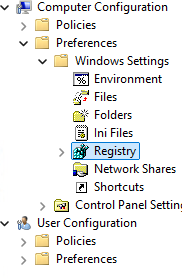
Lastly, on the target machine, I went back to the Administrator command prompt and ran a manual gpupdate /force then rebooted the machine. The services were automatically started and I now had control over them for the future.
An entire journey, and we’ll see if it costs me a teen-aged Reddit account to make it happen, but WOW. That was an adventure.