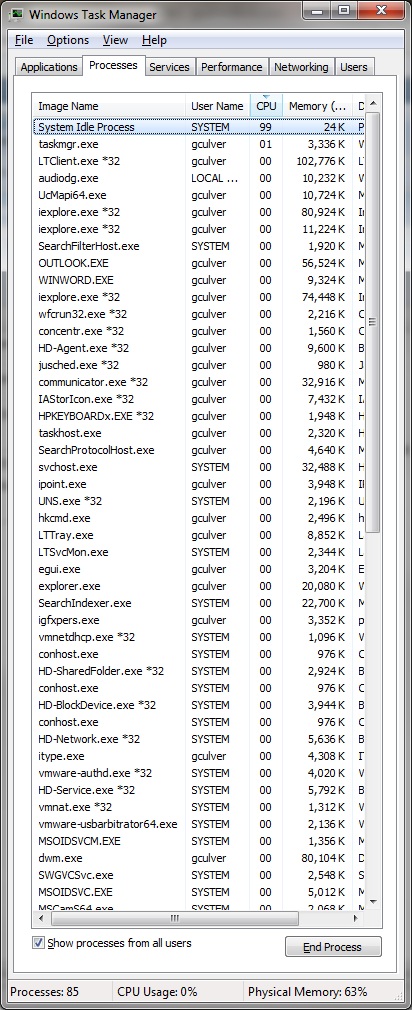In my personal life, I regularly have people come up to me and ask “Why does my IT guy always tell me to reboot before calling him?” My reply, often times, is simply: because it works.
It’s become a punchline to the point that a 2008 BBC television comedy series “The I.T. Crowd” had a character who answered his phone by saying “Hello, I.T., have you tried turning it off and on again?” Then, after a brief pause, he would say “you’re welcome,” and hang up the phone. Problem solved.
In reality, knowing that we’re troubleshooting after a reboot means we have as close to a “clean slate” as we can possibly get. Your computer has a lot going on, even when you are only running one or two programs. When a Windows computer boots up, around 100 programs and services load with it, and that is on a brand new PC without a lot installed on it! After years of little bits and pieces being added on, computers can have literally thousands of little “agents” running around in the background that you don’t even know are there.
Every program you open and close, every page you visit, every document you write, literally everything you do on a computer leaves a little trace behind. Windows doesn’t do a very good job of cleaning up after itself. Even when you run temp file clean ups and other tools designed to tweak your system, nothing does as good a job as restarting your computer. When I run in to a computer that cannot show the body of an email, or missing some icons, my first instinct is to check the up time. If I see anything more than 24 hours, it can’t hurt to restart it.
Inf addition to just being good to close out those little bits and pieces of “temporary” data that get left behind, sometimes a reboot is required by a program, or by Windows itself. Sometimes Windows Updates, or an Anti-Virus tool tell you that you need to restart your computer. This is often because it is patching a piece of code that is fundamental to how your computer works. If a bedrock piece of code that everything else runs on top of needs to change, they can’t just pull the tablecloth out from under the dishes like a magic trick – the computer needs to clear everything off, and then re-set the table so everything doesn’t come crashing down.
Why are we so resistant to rebooting? If a couple of minutes of our time can save us hours of headache, why do we refuse to do it? Some of it stems from the fact that restarting your computer used to take several minutes. This was true, back on Windows 95, 98, and even XP. But as modern technology progresses and the hardware that Windows runs on gets better, a reboot can generally take under a minute. Even if it DOES take a few minutes, those few minutes of inconvenience can save hours of pain and headache. Don’t be afraid to try it first, then you can at least tell your I.T. guy you genuinely tried… Because he can tell if you didn’t, and will suggest it first!
One last thing – turning it off and on again doesn’t work anymore! For nearly 20 years “computer guys” would tell you to shut it down and turn it back on and see if that works. Well, in an effort to receive less complaints about how long it takes a computer to start up, “Shutdown” only puts the computer in to a “deep sleep” – but it doesn’t close all of the applications completely out and start fresh the way a restart does. Since Windows 10 first released in 2015, and continuing so far in the modern Windows 11, you should always choose “RESTART” instead of Shutdown.