Look. On this blog, I do what I want. And what I want is to follow up on my 2018 post: “Is Facebook listening to you?”

Part 1: is it possible?
Yes. Definitively, unequivocally, absolutely, positively, it IS entirely technically possible for Facebook to listen in on your conversations.
It is NOT likely nor even plausible that there are real people streaming entire conversations back to Facebook headquarters in real time. But it is entirely possible for an app on your phone to listen for key words and then provide advertisements to you when you trigger those words or phrases. It seems as though everyone out there has an anecdotal example of this sort of thing happening to them.
Part 2: can it be prevented?
As I discussed in 2018, on Android, yes, it was possible. It is also now more possible than before on iPhone and iPad. In coordination with this article, I have created a video walking you through adjusting your settings on both platforms to try and protect yourself from this happening, which will be fully explained in part 6.
Part 3: are they actually trying?
I have yet to find an article or piece of research definitively answering this question. All podcasts I listen to basically cover their butts by stating “Facebook says they don’t listen to your conversations.” But then the podcast hosts often go on to share an anecdote of how it sure seems like Facebook DOES.
So, I dove in to the Terms of Service as well as Privacy and Data Policies of the three major Facebook app platforms on most people’s smartphones: Facebook, Facebook Messenger, and Instagram.
First of all, it is possible for Facebook to read your text messages on your phone – even those in your Messages , SMS, or other texting apps, not just Facebook Messenger:
- “We also collect contact information if you choose to upload, sync or import it from a device (such as an address book or call log or SMS log history).” https://www.facebook.com/about/privacy/update (Retrieved: July 14, 2020).
- “Information and content you provide. We collect the content, communications and other information you provide when you use our Products… It can also include what you see through features we provide, such as our camera, so we can do things like suggest masks and filters that you might like, or give you tips on using camera formats. Our systems automatically process content and communications you and others provide to analyze context and what’s in them…” https://www.facebook.com/about/privacy/update (Revision: July 14, 2020).
As I described in “Part 2” of this article, you are considered to be “using” the app by having it installed and running, even in the background. They give examples here in their privacy policy of things that ‘can be included‘ – but they do not provide here a definitive list of what IS collected.
Part 4: evidence?
As mentioned, the evidence is simply anecdotal. No one, to my knowledge, has done anything like deep-packet inspection to find out if voice data is collected. But it seems as if everyone has an anecdote, myself included, of a time when they talked about something among friends or family, and then suddenly had advertisements popping up on Facebook. Would this evidence pass muster in court? Not on its own. But what if there was something else? What if, not only was there anecdotal evidence, but there was physical evidence of behavior within Facebook’s apps, that would technically make all of this possible?
Part 5: troubling app behavior?
In Part 3, we aren’t given a definitive list of what Facebook, or any of their subsidiary apps such as Messenger or Instagram collect. Of course, since they do not specify, they obviously do not give a simple “toggle switch” to turn off the collection of key words and phrases. But we can deduce how Facebook is “listening” by checking app properties and permissions. As mentioned in the 2018 post, when I went to disable the ability for the Facebook app to “draw over other apps,” I had to first disable permission for it to access the Microphone.
Pay close attention, here: the Messenger app uses “chat heads” to create these little floating bubbles with your friends faces over other apps, so that you can quickly access conversations. The Facebook app, itself, does no such thing.
We are left to assume that the Facebook app creates a transparent overlay, constantly running, drawn over top of all other applications on your device, which has permission to access your microphone. To what end? We have no way of knowing. This, however, would be how the app could remain ever-present and “always listening.”
Part 6: reining in Facebook
Given all of that, whether we definitively know how the app is behaving or not, many people would be more comfortable pulling the reins on Facebook and limiting some of the suspicious behavior by Facebook’s family of apps. So let’s do exactly that.
It’s worth mentioning that you could want the Microphone enabled so that you could send voice memos to friends on Messenger, or the camera enabled to take photos. I, personally, take photos with my camera app, and share them to Facebook as needed.
Android
I made a brief how-to video for disabling Facebook access to the microphone and camera in Android using the latest official version of Android as of July 13th, 2020.
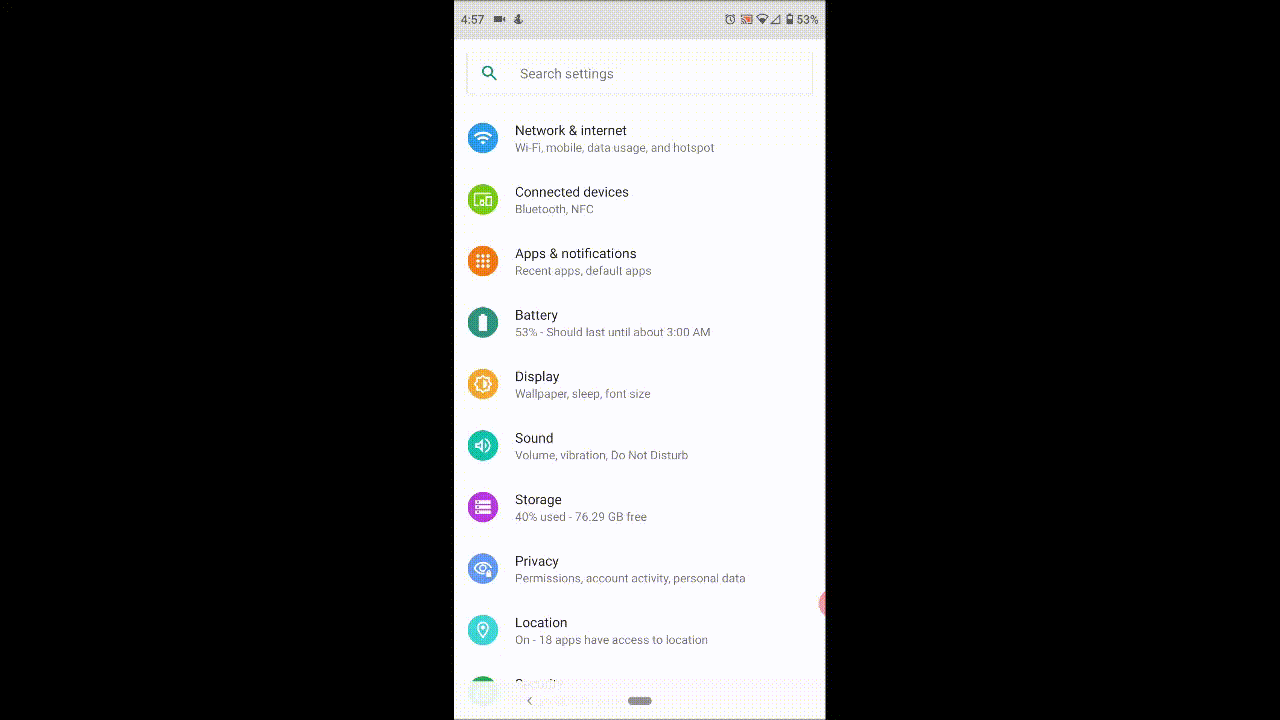
- Go to Settings
- Go to Apps and Notifications
- Choose See All Apps
- Permissions
- Disable Microphone
- Disable Camera
- Back out of permissions, but stay within the “App Info” screen for Facebook.
- Advanced
- Display Over Other Apps
- Disable
You’ll notice in my demonstration video, I leave access to storage enabled. You can disable this if you want – the next time the app needs this permission, it will ask for it. I leave it enabled because I intend to take photos with my camera app, and THEN share them to the Facebook app if I plan to upload them to Facebook. I do not take photos within the Facebook app itself.
iPhone
I made a brief how-to video for disabling Facebook access to the microphone and camera in Android using the latest official version of Android as of July 13th, 2020. I borrowed the phone from a co-worker.
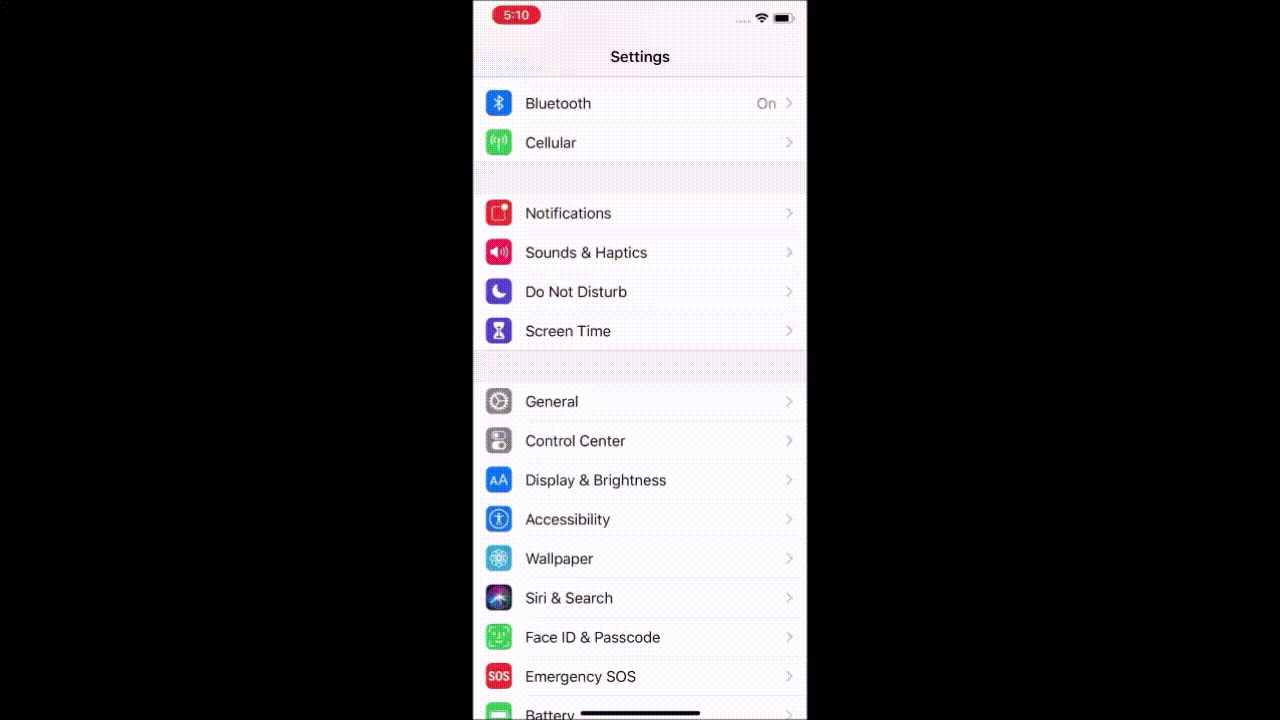
- Go to settings
- Go to Privacy
- Select Microphone
- Turn off the Microphone for Facebook and Messenger
- Back out of Microphone
- Select Camera
- Turn off the Camera for Facebook and Messenger.
Part 7: take away
So, we are left with nothing, once again. There is no definitive answer to the question “DOES Facebook listen to you.” Maybe this post isn’t as “definitive” as I had hoped. But let’s just see if the anecdotes people have of “I said something, then saw an ad for it later” maybe happen a little less after people make these changes on their devices. Feel free to leave a comment below of your experiences.

