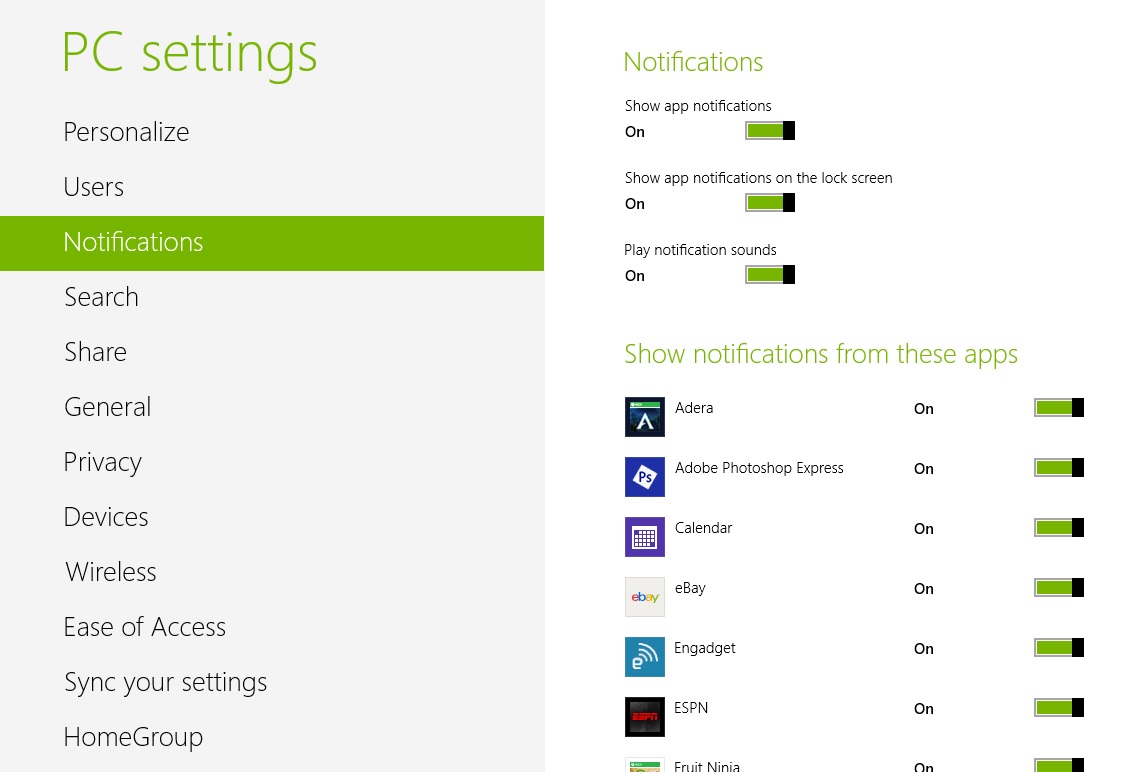
Notifications are handy to let you know something like when you have a new email. But if you’re like me, you disable Facebook notifications because otherwise you’d get pop ups all the time (using the Facebook Touch app or others available). Same goes for Twitter. I don’t have just a few friends on my Twitter feed, I follow thousands, and several hundred people follow me! So I like to
From the Start Screen, bring up the Charms Bar by placing the mouse in the upper or lower right corner of the screen – on a touch device, swipe in from the right edge toward the center of the screen. Then click the Settings gear icon, then Change PC Settings at the bottom. Click on Notifications on the left, then toggle notifications on or off – altogether, or app-by-app.

