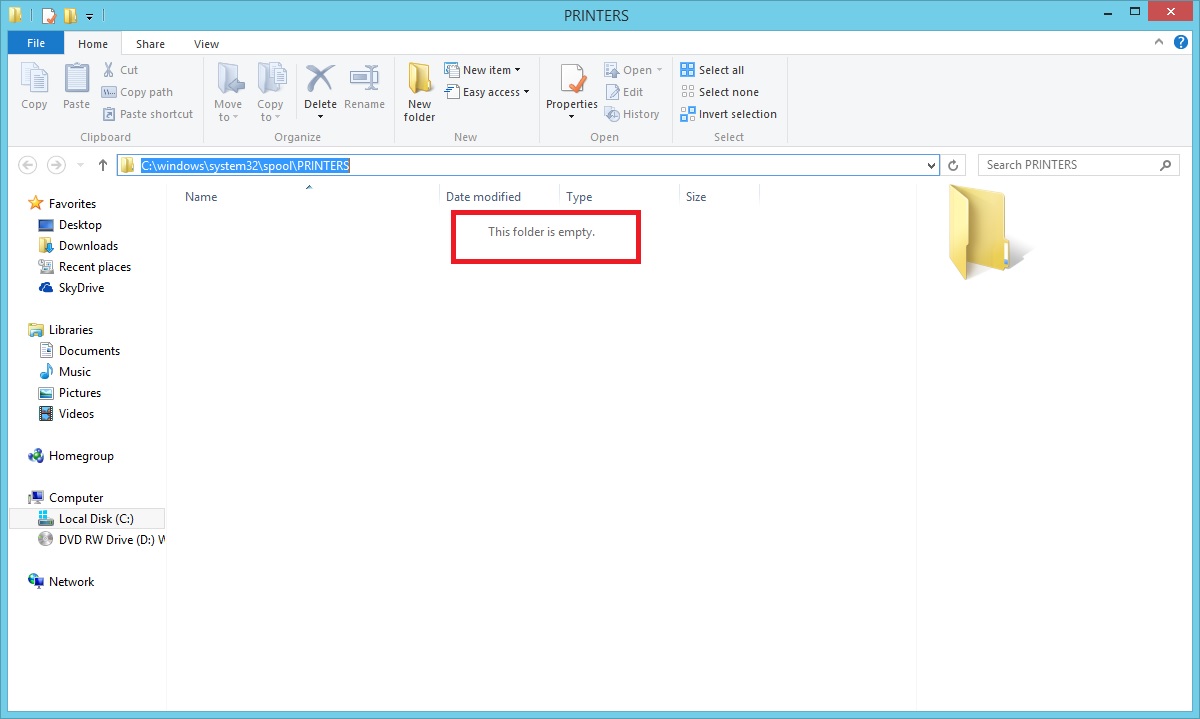
I’ve seen people who have gone so far as to uninstall and reinstall their printer yet STILL could not print! If you’ve already tried all of the steps in how to reset your print spooler, try the steps below… tested and has worked for me on Windows XP, Vista, 7, 8, 32 and 64-bit… the solution below has worked for me several times!
- Stop the printer spooler (see this article for instructions).
- Browse to this folder: C:\windows\system32\spool\PRINTERS (for newer versions of Windows, you will have to say Yes to a UAC prompt asking if you want to proceed).
- Delete everything in the folder.
- Start the printer spooler (see above article about stopping/starting).
Try your print job again!

