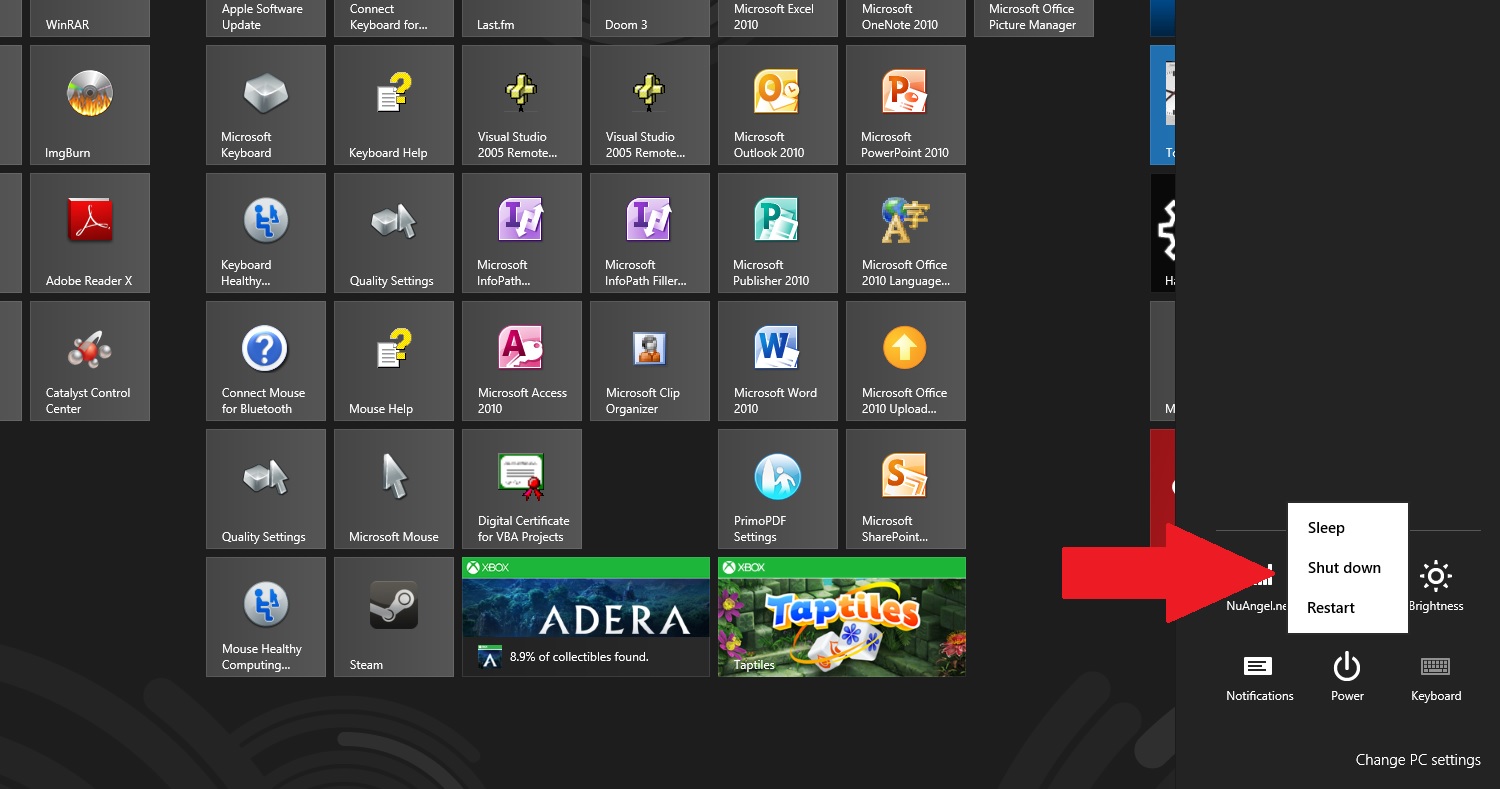
It really happened. I kind of thought it might, and addressed this once before, but I hoped it wouldn’t. Microsoft failed so badly at explaining Windows 8, people actually need to search the internet to figure out how to do it. If you’re reading this, and you came here asking how, DO NOT FEEL BAD! It isn’t your fault at all. Microsoft changed things too much and just assumed we would all just figure it out. So, if you’re asking how do I shut down Windows 8? Here’s how:
- Bring up the Charms Bar (the menu on the right). Here are 3 ways to do it:
-On a computer with a mouse, place your pointer in the upper or lower right corner of the screen.
-With no mouse, only a keyboard, you can press “Windows Key + C” to bring up the Charms Bar.
-With a touch interface, swipe in from the right hand side of the screen. - Click Settings – yes, the cog/gear icon.
- Click Power.
- Click shut down.

