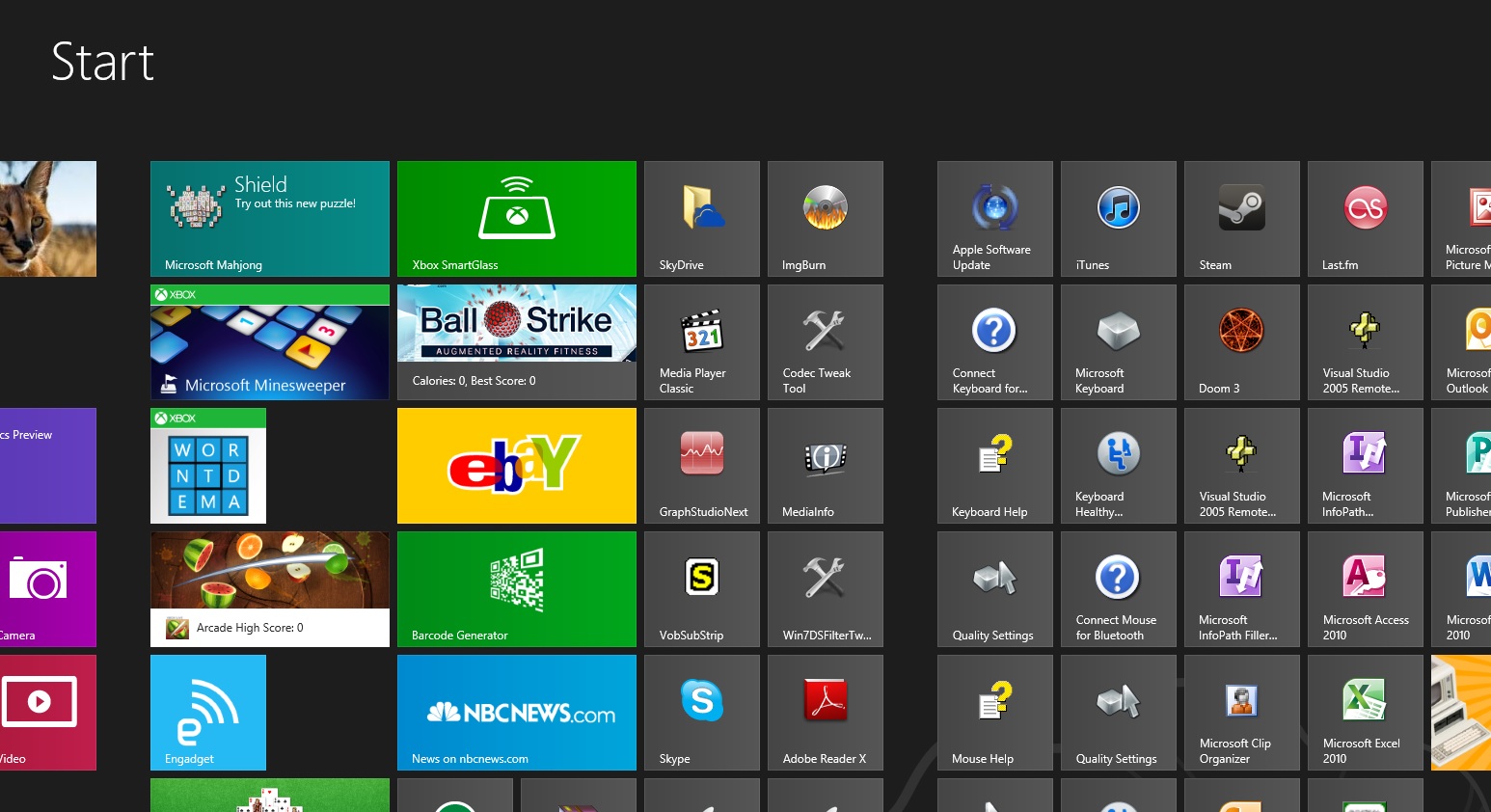
When I look at the Windows 8 Start Menu, I see what a lot of other people see. Clutter. I’ve heard it from so many people, that the new start menu looks like a mess. There are so many icons it is overwhelming.
Microsoft’s great researchers and usability statisticians came back after Windows 7 and said the Start Menu is dead! Someone, high up in the ranks of Microsoft, decided that nobody uses the Start Menu anymore, they put the icons they want on their desktop, for faster access! And in their brilliance, during this eureka moment, they realized they could just put the icons on the desktop.
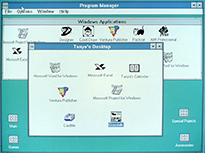
Microsoft tried this before. It was the original basis of Windows. Windows 95 brought us the Start Menu for the first time. But before that? In Windows 1-3? There were simply icons– on a Desktop.
So with Windows 8, we see a return to form, but people don’t like it. It’s obvious why, as well. Although I’ve seen desktops with literally dozens, maybe hundreds of icons, I think most people have a few more icons than they would like on their desktop, but overall most people keep it pretty clean. The thought went from “nobody uses the Start Menu anymore,” to “users just put the icons they want on the desktop,” to “let’s just put everything on the desktop.” This is where I audibly sigh.
People don’t use the Start Menu actively, but they do use it passively. In other words, the thought process should have noted the phrase “icons they want” are what people put on the desktop. They “passively” use the Start Menu by hiding the things they don’t want, within the Start Menu. When you install an application in Windows 8, who knows how many icons will end up “on” (not in) your Start Menu. Hiding them, manually, is just a pain. It’s just another one of those things that is messy and not clearly thought out in Windows 8.

