After previous account hackings of Xbox Live customers, I gave you some information about how to secure your Xbox Live account. But if you want to be extremely cautious, or let’s even say you’re even thinking of giving up on your Xbox and want to make sure nobody can get in to your account and charge things to your card… these are all smart things to consider. It’s important to remember that you can delete a profile from your Xbox 360, but there has been no good way to delete an Xbox Live account, just disable automatic renewal of Xbox Live Gold subscriptions.
So, how do you go about protecting your credit card information? By removing it. You already know that, you want to know how! It’s really quite simple:
- Head over to Account.Live.com.
- Click on Billing on the left hand side:
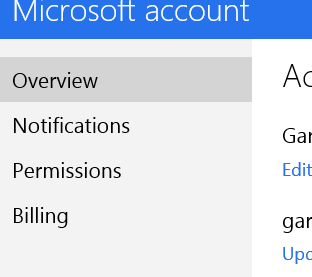
- Click Payment Options across the top.
- Click on the card you want to remove.
- The right side of the page will change, click Remove near the top.
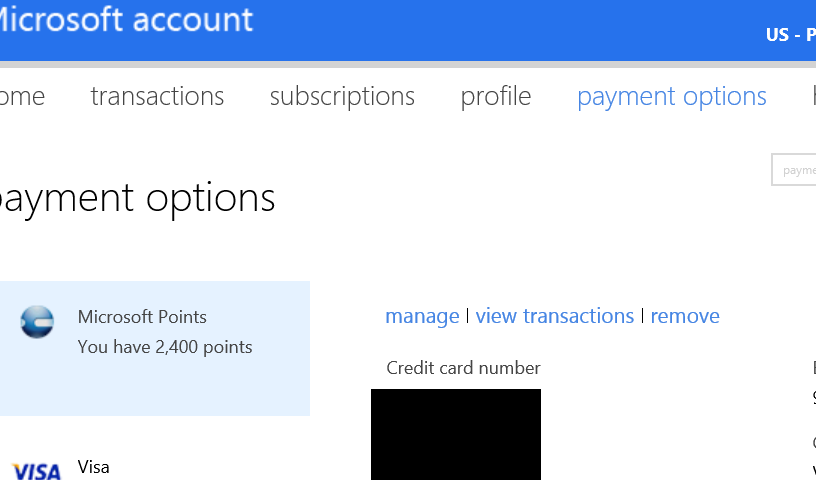
- A box will pop up in the center of the page, at the bottom of that, click the Confirm Removal button.
Now, even if you never log in to that Windows Live ID again, you can be safe in the knowledge that your credit card details have been removed from Microsoft’s servers.

