
Update: Microsoft has released an official SkyDrive app for Android. Original article below.
Browser for SkyDrive is a free app for Android which allows you to access files on your Microsoft SkyDrive account. Sounds pretty straight forward, and it is.
Even though Windows Phone 7 and iOS are covered, Microsoft has yet to release an official SkyDrive app on Android. This app takes fills the need, and does so in quite a professional fashion. An easy to use, split screen interface shows your local file system, and the files on your SkyDrive. You are able to quickly navigate and transfer files of nearly any type back and forth. It is easy to trust the application made by a third party with your Windows Live ID password because it actually takes you take a Microsoft logon page where you authorize the app access, rather than just entering your password and letting the app store it however it wants and send it wherever it might. All in all, it’s a very professional, and very well done replacement (or at least placeholder) for an official Microsoft app. I’ve used it a few times and have been quite happy with it.
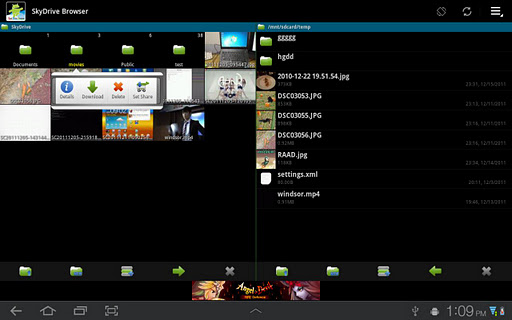
A small, non-resource-intensive banner ad at the bottom of the application keeps the app free. I click on it from time to time to support the developer. I encourage everyoen to check out Browser for SkyDrive by Bolero on the Google Play Store.

