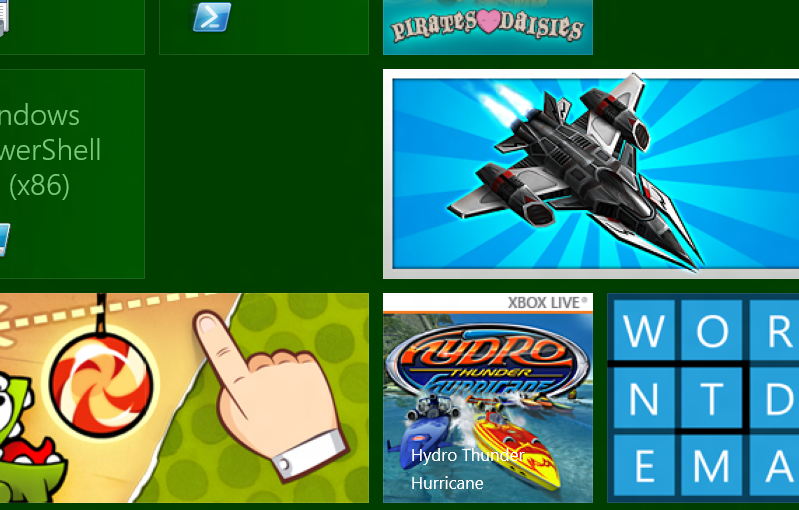
If you immediately moved on to the Windows 8 Release Preview and wiped out your installation of the Windows 8 Consumer Preview (build 8250), then you, my friend, are missing out! Shortly (very shortly) before the release of the Release Preview, I began seeing a few “Xbox Live” branded games showing up on the Windows 8 store. Attempts to download them went painfully slowly. But eventually, and even after multiple attempts, the game finally downloaded, and I found myself playing Hydro Thunder Hurricane (a demo of it, anyway), on Windows 8.

click to see full HD 1920×1080 screenshot
Hydro Thunder Hurricane, along with Wordament, have both been released as trial versions. While I haven’t fooled around with Wordament too much, Hydro Thunder Hurricane seems to start up as fast if not faster than it does from the Xbox 360 Dashboard, right from my start menu. The whole time it runs, the system remains responsive, touching the Windows key works to get back to the new Metro style Start Menu, and the game resumes without a hitch (thanks Windows Phone Mango!). Multi tasking (Windows key + Tab) from the desktop, I can still see the last animated frame of where I was at and pick up like nothing happened.
Only two maps are available in Hydro Thunder Hurricane, the famous Tsunami Bowl, and Lake Powell. The game has an options menu which overs controller, mouse/keyboard, or touch controls. I have used Mouse and Keyboard and have been able to play the game quite well. Hydro Thunder Hurricane in Windows 8 loads up natively in whatever resolution you’re already running Windows in, which in my case was a full blown 1920×1080 – and it looked great and played smooth the entire time.
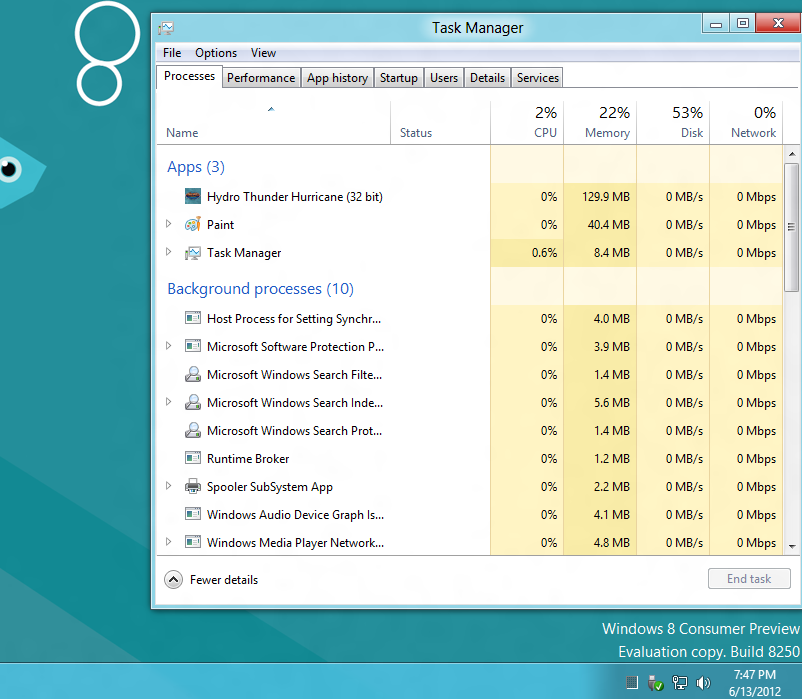
If running Xbox Live Arcade games on Windows 8 is going to be a feature of Windows 8, even if games have to be rolled out one by one, my only request is that I get the games I already paid for automatically added to my account. For instance, Hydro Thunder Hurricane (which I have on the Xbox 360, along with Hydro Thunder Go on Windows Phone 7). But beyond that one request? I want everything else to be just like this. Multiple control scheme options, full resolution and fast, seamlessly integrated within Windows itself, fast launching… this was a true treat to stumble on to. Get yourself in to the Windows 8 “store” and check it out, if you still have the Consumer Preview – it seems to be absent in the Release Preview, so far – but perhaps I’m just looking in all the wrong places.

