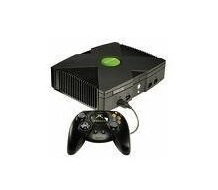Update 2: The 135 watt plug may not be the “end all” form factor. It turns out that there was yet another revision of the Xbox 360 Slim! The original, Xbox 360 S, uses the pictured 135watt power supply. I believe the newer model appears to look identical to the 135 watt, but the Xbox 360 E uses a 120 watt power supply. More information is on Xbox.com. If you cannot tell if your console needs the 135 or the 120 watt power supply, count the USB ports on your console. The S/135 console has 5 USB ports. The E/120 has only 4. Microsoft has a list of other differences between the 360 S and the 360 E.
Update: I have added a reference image for the Xbox 360 Slim’s 135 watt power connector.
As the Xbox 360 console kept getting revised, Microsoft got better at lowering the power consumption necessary to power the console. But what is the easiest way to know if you had a console that consumed less power than one of the first generation models? How do I tell how much power my Xbox 360 uses? Easy: look at the power pins. The power usage of the Xbox 360 has steadily dropped as the hardware has been revised. I found the helpful graphic above in a Microsoft support article.