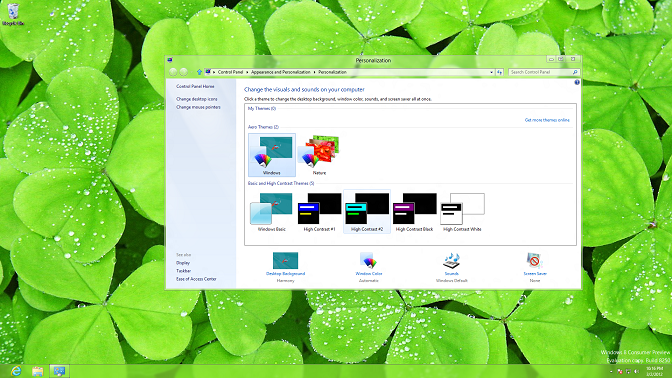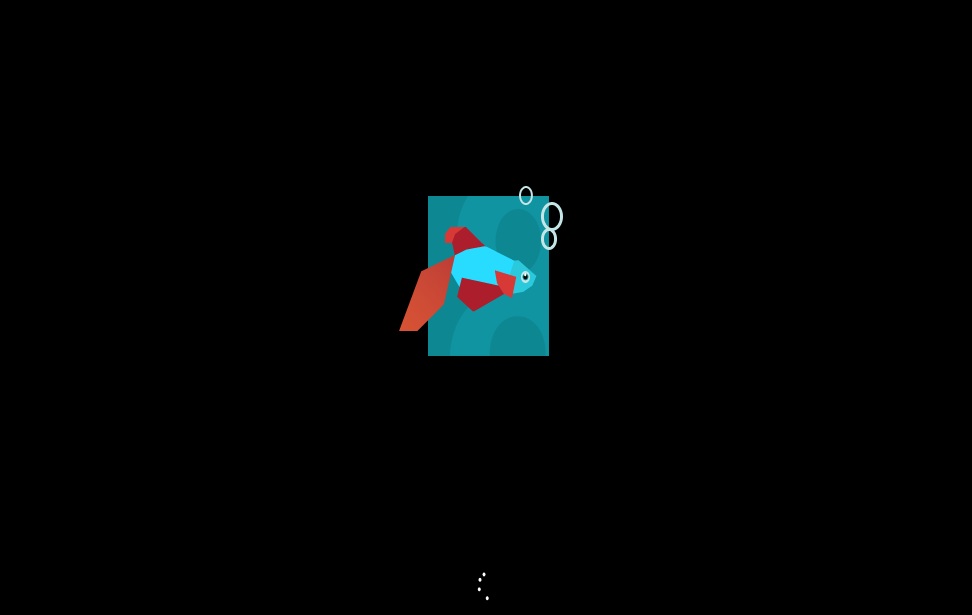After the better part of a decade in the IT industry, I’ve learned one major thing: nobody wants to spend money. It blows my mind that computers, the things that all of your employees sit at for eight hours a day, are considered this horrible expense and a tedious chore to maintain or replace. It’s how our society runs. Wall Street runs on a series of computer programs and digital exchanges. When your computer fails and you’re stuck without one for three days, only then do you realize what a vital part of your business it is.
Why, then, do most companies not have a structure for replacing their PC’s? They keep them for a decade or more, until they don’t turn on one day, then “employee #326” gets a new computer. In my field of work, I’ve run in to slews of 10+ year old computers – and people want RAM upgrades, or hard drives replaced, rather than swapping out the entire unit for $150 more than they’re paying for this patch-work to keep them on life support.
So what does this poorly-planned businesss strategy have to do with Windows 8? It falls right in line with Microsoft’s master plan. Continue reading “What Microsoft wants to Accomplish with Windows 8”