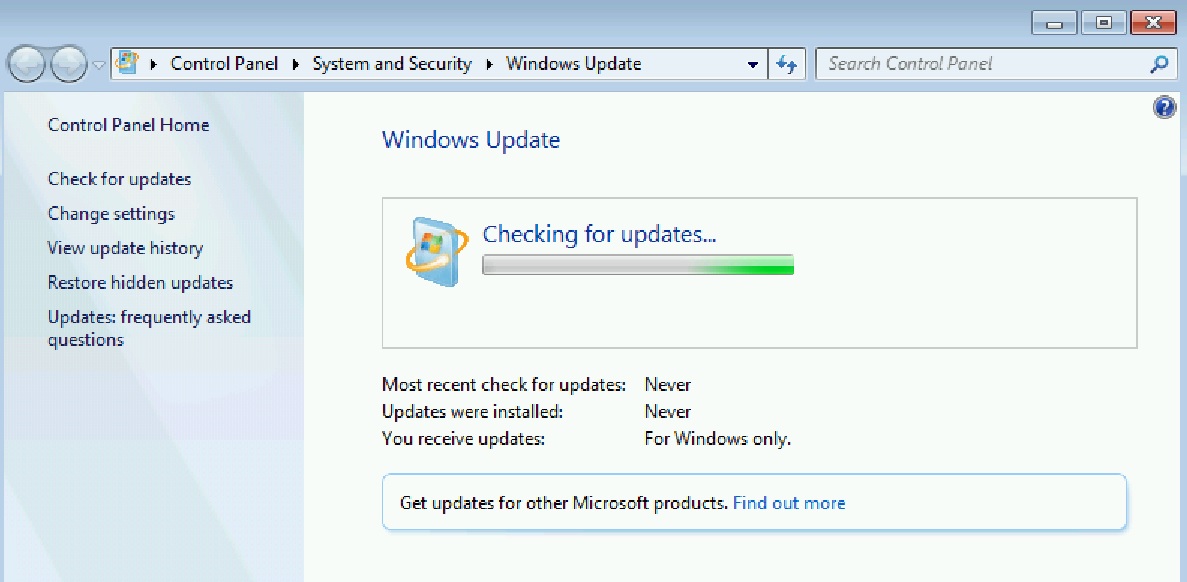If your Facebook feed looks anything like mine, you’re seeing more and more Facebook posts that include phrases like “copy and paste, don’t share!” Some of the posts even include instructions for people who don’t know how to copy and paste! But why is this becoming so common? Here are the 3 main reasons, for good or for bad, and a few honorable mentions of other risks of using Facebook in this way Continue reading “The 3 main reasons Facebook posts want you to “copy and paste, don’t share!””
Category: From the Help Desk
A possible solution for security conscious travelers?
In an era where international travelers are being asked for social media accounts at the border, or the fifth amendment is under attack by forcing you to potentially incriminate yourself by unlocking your phone using a fingerprint (recent good news on that front), there are new concerns when it comes to security and privacy when traveling Continue reading “A possible solution for security conscious travelers?”
Microsoft Standalone Installer stuck at Searching For Updates FIXED (2019)
This is a simple fix I discovered while working on a larger, more complex problem, when my entire computer was stuck “checking for updates.” Below only applies to fixing the issue with stand alone installers. If you need to fix the entire Windows Update / Microsoft Update feature of your computer, see my other article here.
- If the installer is currently stuck open on your screen, you can open task manager and kill it by ending the task WUSA.exe.
- Hold down the Windows Key and Press “R” on your keyboard to open the “Run” dialogue box. Type in services.msc and press the enter key or click OK.
- Scroll toward the bottom of the list and find the Windows Update service. Right click on it, and click Stop.
- Go to the folder where you downloaded standalone installer and double click it to run it.
- You may notice, at this point, that the Windows Update service starts back up. People may use Task Manager to note that SVCHost suddenly starts using over a gigabyte worth of memory, or other strange behaviors. However, in the few seconds before it starts to behave rampantly, your stand-alone installer should have taken off and started to install your update. The “checking this computer for updates” screen should disappear in under 10 seconds and the installation should begin.
Windows Update stuck on checking for updates FIXED (2019)
I recently ran in to an issue I’ve seen at least a dozen times before. This time, however, absolutely nothing I have tried before would fix it.
I will save the exposition for the bottom of the post, the short version: Microsoft’s official fixes wouldn’t even work because the standalone installers had the same problem as Windows Update, and every other guide, manual fix, and 3rd party tool I attempted to use failed!