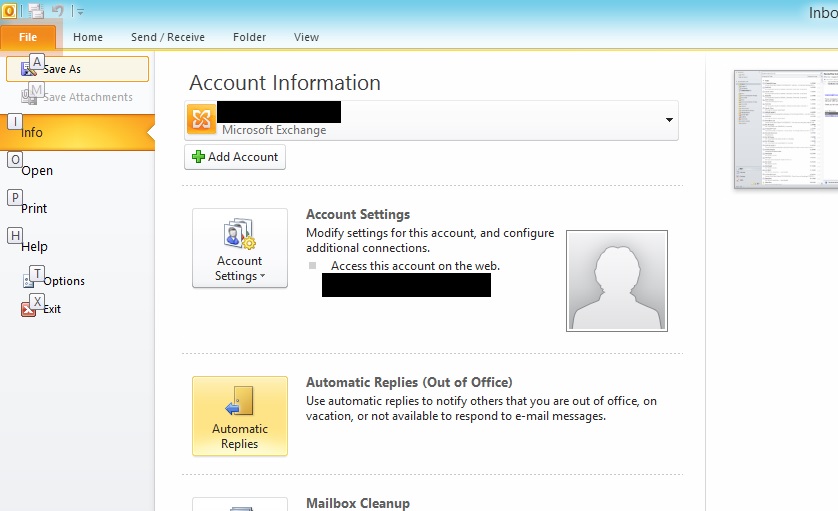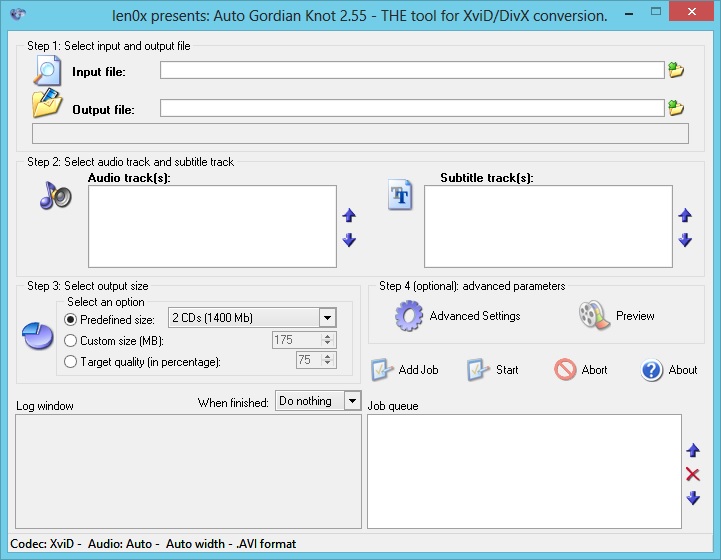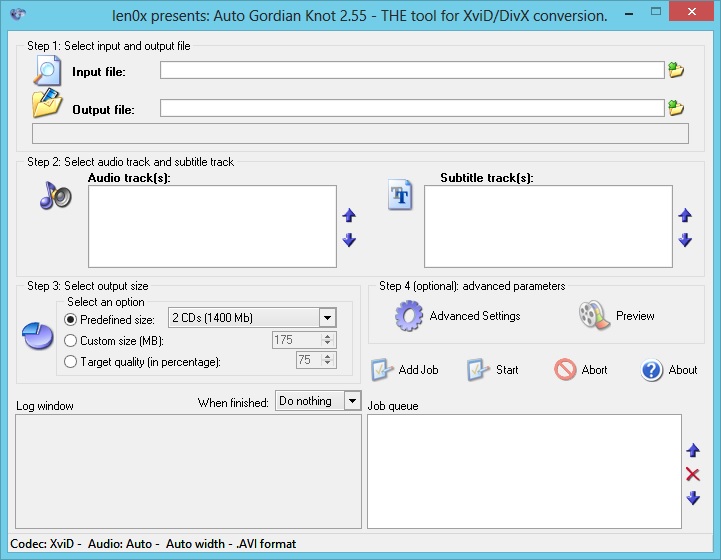
As many of you know, I’ve Gone Legal with my digital content. But some things aren’t easily attainable. Say, for instance, you wanted the entire series of Space Above and Beyond – it’s just not out there digitally, not that I’ve found anyway. But you can rip your own! So today I’m just going to provide you a few names of programs that I’ve used in the past. You’ll have to figure out how to use them. But the good news is, most of them make it fairly simple, and in the coming weeks I may post a guide or two for some of them. But today? Just the need-to-know information.
– it’s just not out there digitally, not that I’ve found anyway. But you can rip your own! So today I’m just going to provide you a few names of programs that I’ve used in the past. You’ll have to figure out how to use them. But the good news is, most of them make it fairly simple, and in the coming weeks I may post a guide or two for some of them. But today? Just the need-to-know information.
Before we begin: KNOW YOUR TERMINOLOGY. To rip something is to make digital copy from the source media. i.e. making a DivX/Xvid AVI file from a DVD, or an MP3 from a CD. If you want to simply make a copy, or duplicate a DVD or a CD, you typically do not need to rip the contents first.
Decrypting a DVD / splitting up episodes of a TV series: DVD Shrink (I don’t know if the current program at DVDShrink.org is affiliated with this classic, so I still grab the freeware edition from Afterdawn).
Ripping a DVD Movie to an AVI file: Once the decrypted files are on your drive, point AutoGK to them, specify an output file size, and let AutoGK or Auto Gordian Knot do the rest. Geek info: from my days on the download scene, I can tell you that “the people on the internet” have worked around the limitations of their media and come up with, basically, standards, for ripping your content. Target file size of an average ~90 minute movie should be between 700MB and 1.5GB, depending on the desired quality. An average 30 minute episode of a TV show is around 175MB (4:3). This of course increases slightly for “widescreen” 16:9 TV shows. These are rules of thumb, not hard and fast rules – play around to find what quality works best for you.
One click DVD & BluRay ripping to MKV file: Handbrake gets a lot of talk around the web. I didn’t like it in the past, but I recently gave it another shot and like it more than I used to. It takes a lot of the work out of the combination of programs above, like using DVD Shrink then AutoGK. Rumors are Handbrake works with BluRay, though I haven’t tried it, yet, myself. I plan to give it a shot in the very near future.
Convert an AVI to a DVD ISO: If you have a movie you ripped, and you want to burn it as a playable DVD, you’ll need to start with AVI2DVD.
Burn any ISO to a DVD: once you have an ISO file, you’ll need to burn it to a disc. Whether it’s a CD, DVD, VCD, whatever, let IMGBurn take the guess work out and burn the DVD for you. Quick, simple, free. It’s one of the first applications I install on any new computer.
Rip MP3s from a CD: Yeah, iTunes made it popular, but CDex was there first… and it’s still a go-to, for me, because it has all of the features I need, and allows for much more customization.
Burn MP3s to a Music CD: InfraRecorder can do that for you. It can also burn an ISO, make a VCD, or just clone from disc-to-disc.
Decrypt a BluRay movie: The only paid-app on my list is one that has been working hard for years. While I do like their entire suite of software, you can get by using most of the freeware I’ve listed above. But the one tool you need is AnyDVD HD. I don’t know how they make their software, but there are frequent updates, and they keep it legal by keeping it out of the US. It’s a questionable product by some people’s standards of legality, but a must if you’re ripping your own content, and well worth the investment, as it does seem that SlySoft is going to be around for a while, still.
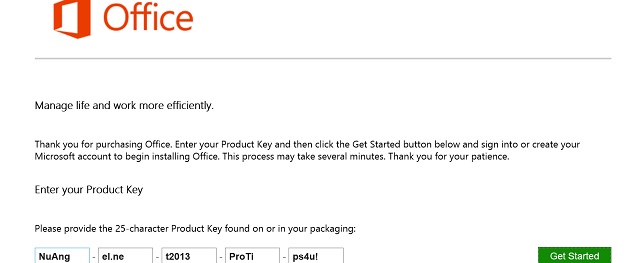
. Then you have a product key, nothing more. You have to enter your product key to download the software. But don’t start the download right away! After you click the “get started” button as pictured above, you need to look for (I wish I screenshot of this, sorry, I don’t have one right now) “Language and Install Options.” Then there will be another link that says “Additional Install Options.” There you will find your 64-bit installer.