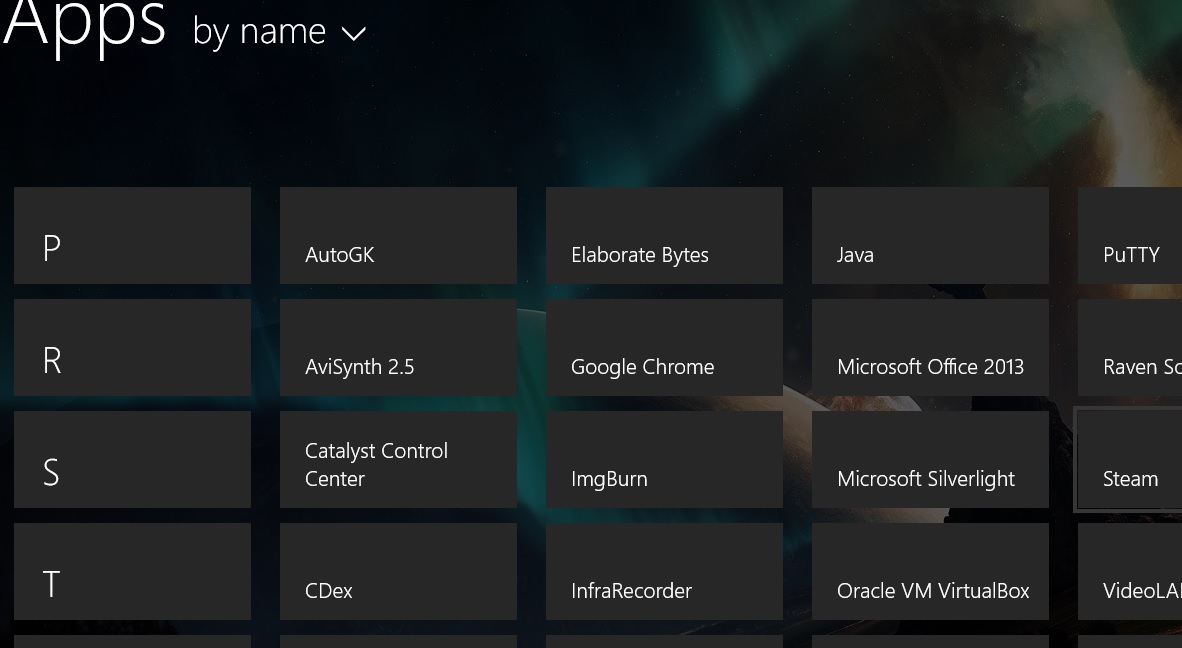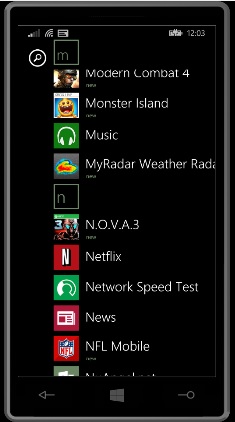The Facebook Messenger App for Android has gotten a LOT of bad press, lately, so I wanted to clear up a few misconceptions.
Before I discuss the app itself, first, let me say I’m not on Facebook’s side of much of anything. I detest the service, I lie to it whenever possible, and I really wish the world would move on to a new platform. But as much as I dislike Facebook as a service, the Messenger app itself is getting raked over the coals for taking less information than Candy Crush! As people go around Facebook clicking “Share” and “Like” on every little thing they see, they don’t realize they are giving the people who created those Facebook pages just as many permissions as this app they are complaining about. The ACLU created the Hi, Nice to Meet You application to show just what you reveal when you click “LIKE.”
So, having said that, let’s actually look at why the app isn’t as bad as people are saying. Continue reading “Facebook Messenger isn't QUITE as bad as everyone is making it out to be”