Update: Almost 2 years after I wrote this article, it remains one of the most popular on the website, so I put together a brief video explaining what is written below, for the more visual learners out there. Enjoy! 🙂
Original post below:
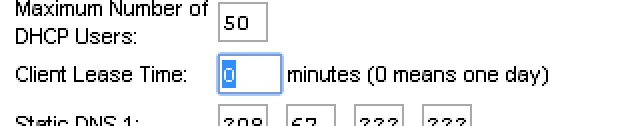
When you’re initially setting up a router, one of the things you might skip over is the DHCP Lease Time setting. It’s typically measured in minutes, but how long should it be set for? What are the advantages or disadvantages of longer or shorter lease times?
In the average home router, your lease time is set for about 24 hours (1440 minutes). Some people set 8 hour leases, some prefer up to a week! The DHCP lease is how long a device reserves an IP address on your network. The DHCP reservation is the key. The device can leave the network, but the reservation can still be in place, depending on how long you set the lease time.
It’s a little confusing, so let’s use a few real world examples Continue reading “What is DHCP Lease Time and how long should it be?”


