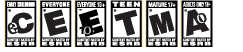From friends, co-workers, clients, and acquaintances alike all want to know the same thing: “how do I know if my phone is being hacked?” or “does my phone have a virus?” or “can my phone get a virus?” The short answer is: while it’s possible, it most likely hasn’t happened to you. There have been “proof of conept” attacks, but not much has been seen “in the wild” so to speak, at least not in North America. The likelihood that you, some random person of no interest to anyone, have fallen victim to an attack on your mobile device is extremely unlikely. If you really think you have, your safest bet isn’t worrying about your phone, but changing passwords of your email accounts, facebok account, etc… But for the added level of comfort, I advise people to install an application called Lookout.
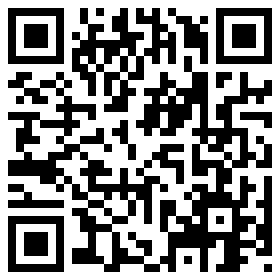
Lookout is like AntiVirus for your phone. While there are other brands out there, they’re so busy trying to get you to buy the full version that they forget that there is a free competitor already out there. And Lookout isn’t just some wannabe trying to scare people about mobile security, they’re looking out for you. They helped Google identify some programs on the Chinese Android Market that were actually packing some nasty bugs (luckily, this doesn’t appear to have happened in the United States, so far). They’ve also been around the block – Lookout mobile once fully supported Windows Mobile. And even though some people still want to say that these guys are just fear mongering – what have they got to gain from it? Their base-product is FREE!
Lookout has around 15 million users, and take their role as a leader in mobile security very seriously. It looks for those occasional rare mobile-phone viruses, but the basic membership also allows you to log in to their website and track your lost or stolen phone! You can even backup your data, such as contacts, photos, and even call history. Lost your phone and unable to find it with the “Find my Phone” feature? Your replacement phone can have your most important data reimported to it.

Premium upgrades are available, too, allowing users to get a more indepth analysis of what programs are on your phone. Really figure out which apps can read your email, listen to your phone calls, transmit your personal data back to their developers, or even track your location. Take your security back in to your own hands for as little as $29.99 a year, or $2.99 per month. You can even try a 2-week free trial of these features. Other features may vary depending on your platform, but they do have safe browsing to protect you on the web, and even protection while you’re using WiFi hotspots to make sure nobody else is browsing your phone’s files.
The free product is incredible, and I have zero hesitation in suggesting that people install the app to their phone immediately. It can be downloaded from iTunes or Android Market.