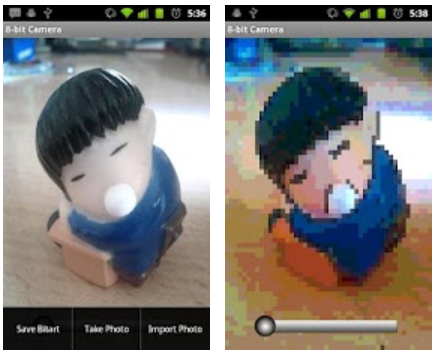It’s another milestone for me. Today, on NuAngel.net, I get to interview a legend. Activision’s own OneOfSwords! That’s right, it’s Dan Amrich, former Editor in Chief of World of Warcraft Magazine, Senior Editor for Official Xbox Magazine, and GamePro’s Dan Elektro & Bad Hare. This is a big deal for me because I can remember being a teenager in the late 90’s and reading Dan’s work in GamePro – then hearing him for the first time on the Official Xbox Magazine Podcast and following him on to his current project as OneOfSwords. You may have known him as a ‘writer’ but he’s officially the author of his second book, read on for the details of his brand new publication!

NuAngel: What’s your Gamertag, and what’s the story behind it?
OneOfSwords: When I took the job with Activision, I was asked to pick an identity along the lines of fourzerotwo or Major Nelson — a nickname that was unique, but didn’t have my real name in it or overt references to Activision in it. I thought back to when I used to try to read Tarot cards in college, and the Ace/One of Swords means “intellect over emotion; clarity.” I thought that was perfect for jumping into a role where I’d be dealing with angry gamers — I should be that source of clarity, that person who says “calm down and think about this, here’s some information that will help.” Continue reading “Better Know a Gamer: #34: OneOfSwords”