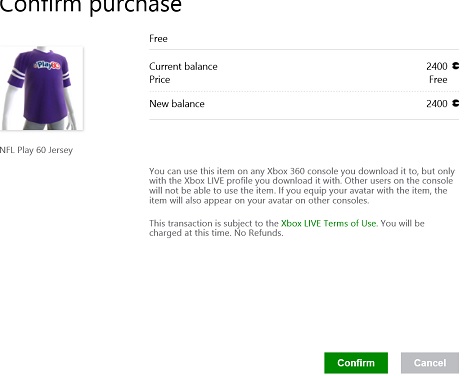When rumors leaked of the prices for the Microsoft Surface around October 18th, I wasn’t thrilled. It was a little higher priced than I had originally hoped, but I had been setting aside cash with every intention of getting one “no matter what.” The thing is, I’ve known what I was getting in to. So here is what you need to know.
If it looks like Windows 8, and moves like Windows 8… it may not be Windows 8. Microsoft’s Surface that was made available in October is technically called “Microsoft Surface with Windows RT.” This device, while touting a full desktop-like experience, is limited to running apps from the Microsoft Store, found on the Start Screen. While I have no doubt that an eventual “Jailbreak” will be developed, there will still be problems with application compatibility. It is important to understand that the Microsoft Surface, and, in fact, any Windows RT tablet, can not run your traditional 32 or 64-bit Windows applications. The ARM processor requires software developers to do things differently than they would on traditional x86 architecture. Just the way your PC and your Mac can’t run the exact same programs, the same holds true for Mac OSX and iOS, Android, and even ChromeOS… each one requires special attention. Windows RT is no different.
What does this mean for you? A lot of applications you know and love aren’t going to be available. Are you a business person who needs Quickbooks? Too bad. Are you a gamer wanting to play some Diablo III? Outta luck. Need to Sync with iTunes? You’re out of luck.
This is where Microsoft has failed, this time around. While Windows RT shines with hardware compatibility, the software is clearly lacking. So eager to get people to buy their products, they haven’t made clear the distinction between Windows RT and Windows 8. And I don’t anticipate your normal big-box retail sales-person to be the one correcting you. What I describe above? Knowing that a lot of familiar programs just won’t run on Windows RT? THIS is the crux of the problem. No, don’t ask. Don’t even give me, “yeah, but what about… Outlook, Publisher, VPN Clients, Peachtree, Firefox, WinRAR, µTorrent… NO. They just don’t run. You need to know, without a doubt, that the Surface RT is designed to compete with the iPad and Android tablets – it is built new from the ground up. As such, it’s going to take time to get good applications, and that time is something many people don’t want to give up, waiting.
Surface Pro – a Microsoft made Windows 8 Tablet, NOT a Windows RT tablet, is supposed to be released this January or February. As of right now, there’s no such thing, especially not one directly from Microsoft. So if you’re looking to replace your laptop? Hold on. If you’re looking to have a nice portable and well-rounded alternative to an iPad? Look no further. If you’re hesitant, you should be. I would wait for the Surface Pro in the Spring – but start saving now, it will undoubtedly carry a 4 figure price tag.