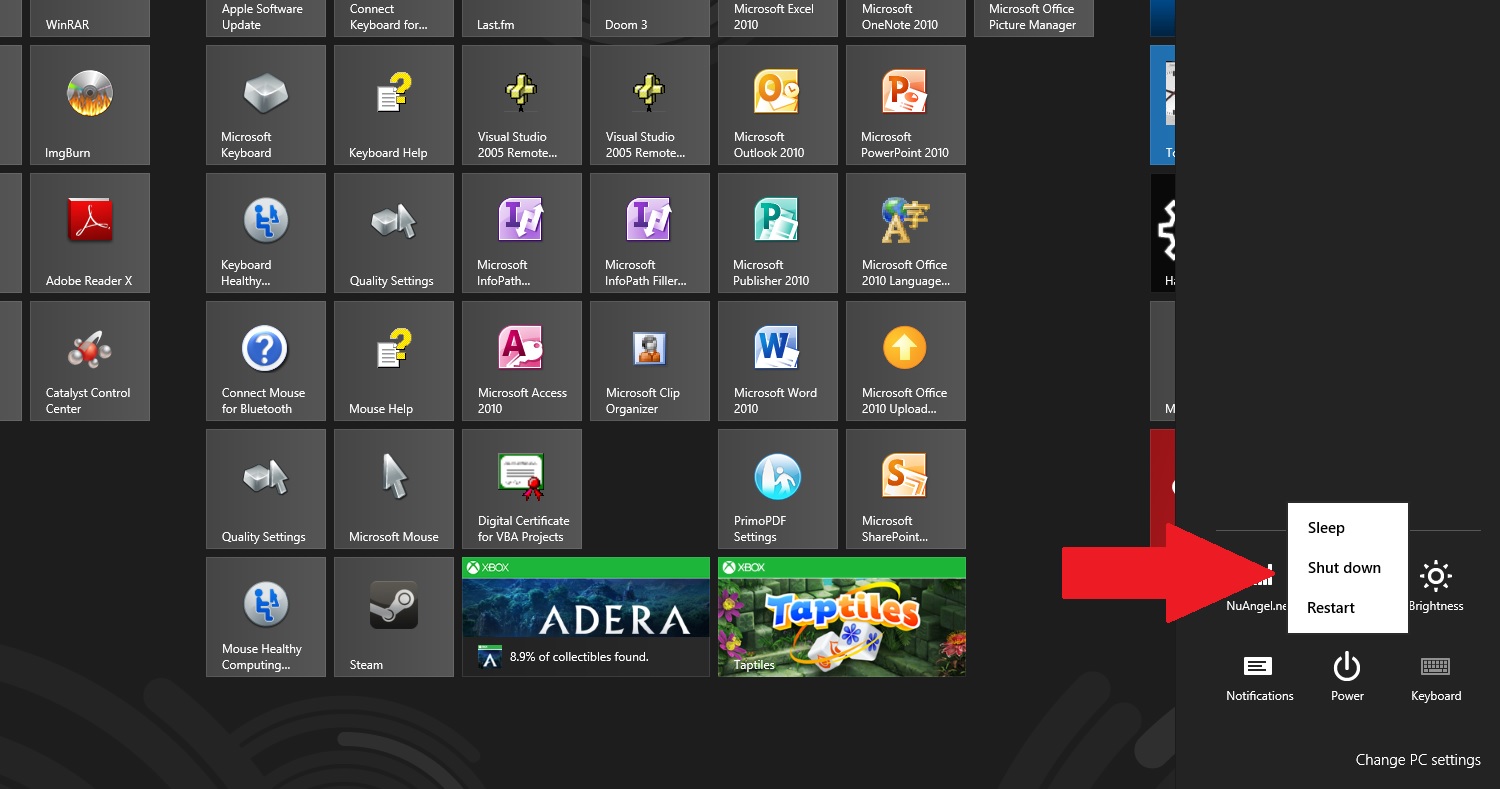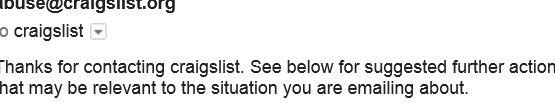
I wanted to sell my old Xbox 360 on Craigslist after I bought a Slim console. I tried to sign up for Craigslist, but I couldn’t unless I provided a phone number. I’m VERY selective about where I put my cell phone number online, as I don’t have a land line, and don’t want this thing ringing every five minutes. I tried to use a Google Voice number, but it wouldn’t take. I skipped it.
That was a year ago. Recently, I had occasion to try again, with Craigslist. I caved in and provided my number so I could authenticate my account and list my goods. Only about 12 hours, my post was flagged and taken down, with no clear reason given. A list a mile long of potential reasons was given, but no single “flagged for xyz.”
I was recently told by a friend that he couldn’t see anything I was posting on Reddit. I have no notification, no reason to suspect I was problematic – I link to my blog posts occasionally, a little self promotion when I think it’s something Reddit folks might be interested in, but I don’t do it daily. Being logged in to the Reddit site, I saw now sign that I didn’t exist any more, no warning that my posts may be blocked as Spam, but it’s nearly the only thing I can think they would’ve hidden my posts for.
So what happens on the user-moderated internet? When someone doesn’t like you, or your content, or is mad that you’re getting more views than them, they flag you, and the system listens. I’m told some places require multiple flags before any action is taken, but the problem isn’t how many or even that it’s happening – it’s your recourse after the fact. I sent a support request to Reddit and haven’t heard anything back. I emailed Craigslist support to ask the specific reason I was flagged, and got the same email in response that I was initially sent: a laundry list of possible reasons. You can’t do anything to get yourself quickly reinstated, or actually find out what you did wrong in the first place!
I have theories on why people may have flagged my content on a site or two, but I’m not trying to a spammer, I’m a nice person, and the links I post are genuinely helpful to many people. Why do I suffer the same fate as the guy posting links to “CH3@P V1AGR4!” in the comments!?