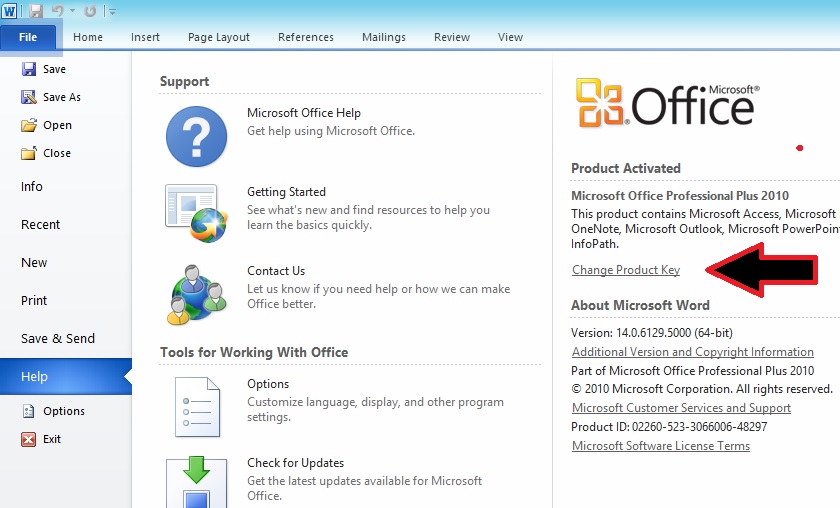A friend asked me what i thought of Microsoft buying a piece of Dell. Here is what I wrote to him on Facebook.
Microsoft taking 10-15% of Dell is a natural move, now that they are edging more in to the hardware market with Surface, Surface Pro, and whatever this year’s Surface 2 is bound to be. Apple doesn’t want Dell, they’re ALREADY a hardware manufacturer with ties to Intel, which they will break when OS11 launches. I expect them to go back to their non Intel ways. Higher profit margins. Right now I think every company is trying to innovate ways to increase revenue streams, not being innovative in ways that are making people flock to them. This goes for everyone. Did apple think a 5th row of icons was gonna sell iPhone 5? Does Intel think we can stay at their 3Ghz barrier forever and just keep adding cores? Microsoft stepping in to more hardware is exciting. It’s not just a mouse with their logo on it, or the next Xbox, it’s a real Microsoft product stepping up and showing companies like HP and ASUS how to do it. With a stake in Dell, it makes that a lot easier.
My friend mentioned that he didn’t think it would stop at 15%, and that Michael Dell wanted to bring the company back to a privately held company. I continued…
Michael Dell only owns I think 15 or 16% himself. Private, maybe, but I don’t think he wants to give up the goat to Microsoft entirely, and let them call the shots. And I don’t think Microsoft is interested in being seen as a threat to their licensing partners; all the other OEMs who sell Windows on their machines (Acer, ASUS, Toshiba, Sony, HP, etc…). If they see Microsoft as a direct threat to their business, they won’t support it by licensing Windows. MS must know that. If Microsoft buys a huge chunk of Dell, the others will flock to Linux or another alternative, just so they aren’t giving their competition a dime. It would be the end of Microsoft as anyone has known it for 25 years. I think Microsoft is smart enough to know a small investment in Dell would pay for itself while working on “a tablet” and maybe “a desktop” or two, but they don’t want to be seen as a threat to their OEMs.