Windows 8, just like what was introduced in Windows Phone 7. You can press escape or drag the large image “upward” to unlock the screen. But did you know the icons at the bottom of your screen are customizable? It allows you to have much more information, at a glance, than you do with the default settings. Here’s how you can tweak your own:
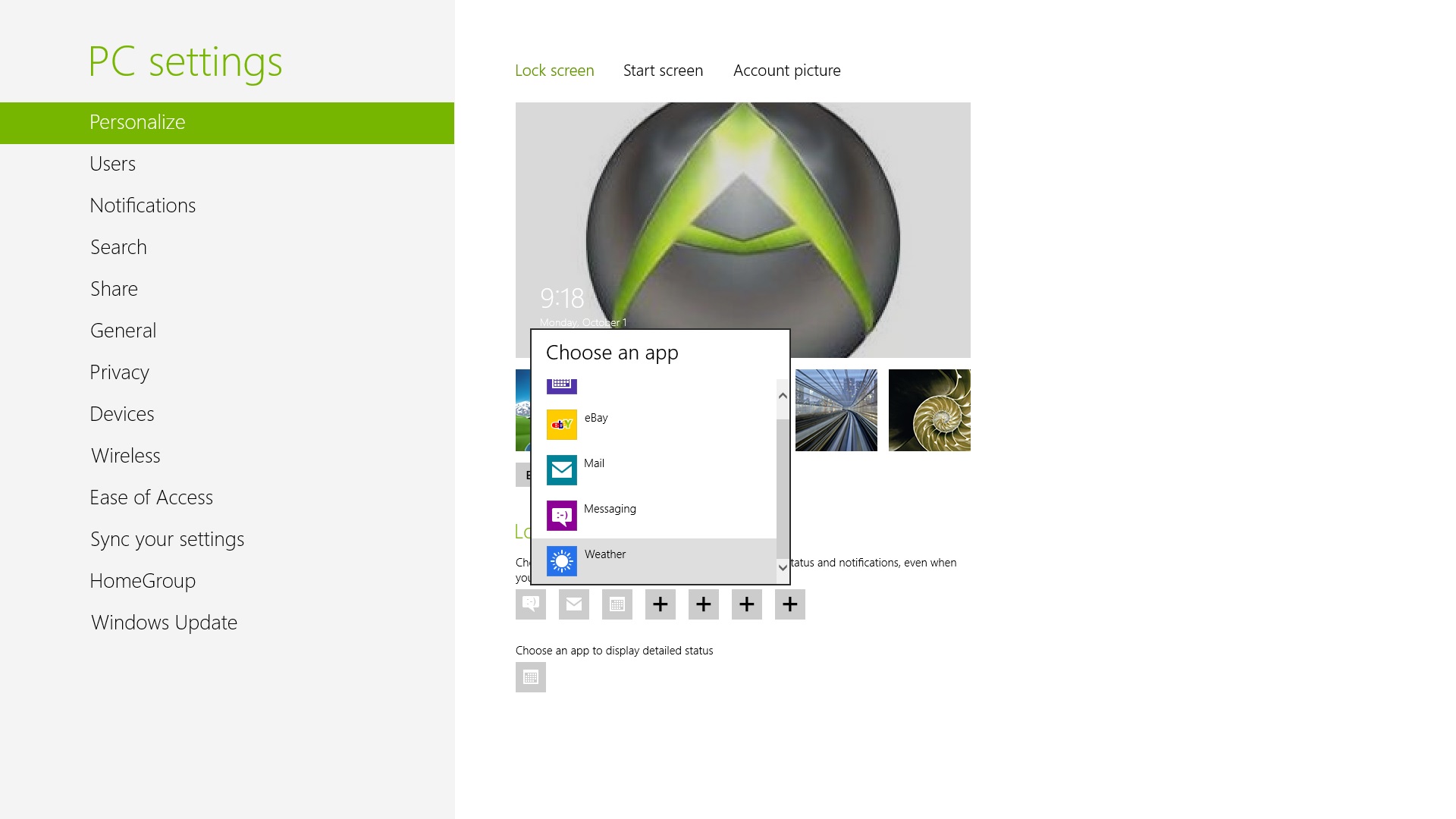
From the Windows 8 Start Screen, you can simply type the phrase Lock Screen and, once you click settings on the right, one of your options will be to “Customize your Lock Screen and Notifications.” You can also find this by starting again from the Start Menu, but by placing the mouse in the lower right corner of the screen and waiting for the Charms Bar to come out from the right side of the screen, then clicking Settings at the bottom, then Personalize Settings. The first thing you should see is the Personalize menu. If not, it is the top option on the left, as pictured in the screen shot above.
At this time, only a few apps support Lock Screen notifications, but you can bet that more will come down the road. Right now the included Weather app, and the excellent eBay app allow you to add notifications. You can choose one app, if it supports the option, to provide additional details. You could have the subject lines of a few emails, upcoming calendar appointments, or even a weather forecast! It will be great to see what more apps, like an official Twitter or Facebook application, will end up doing.
Don’t forget to check out our ongoing informational series on Windows 8.

