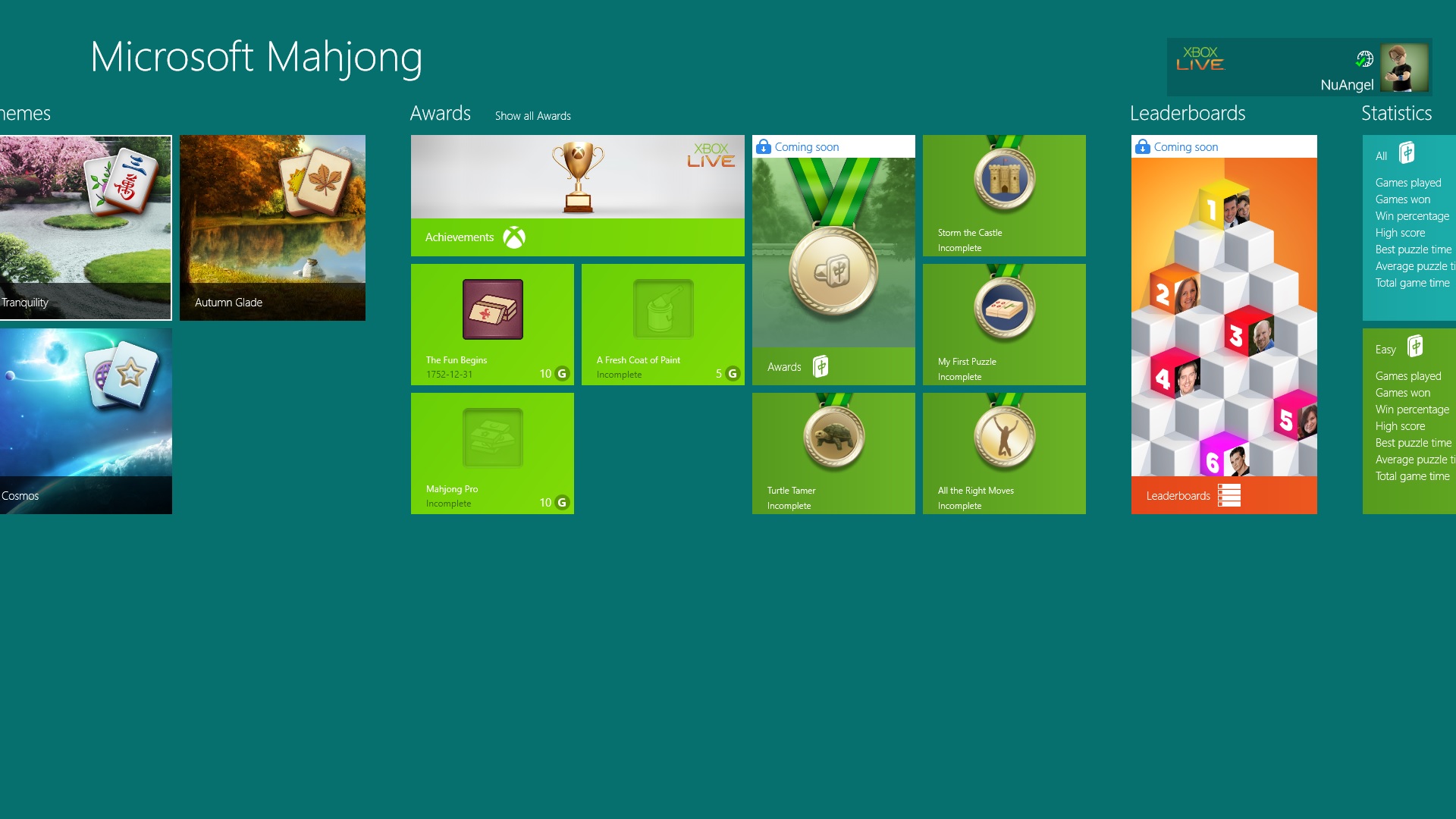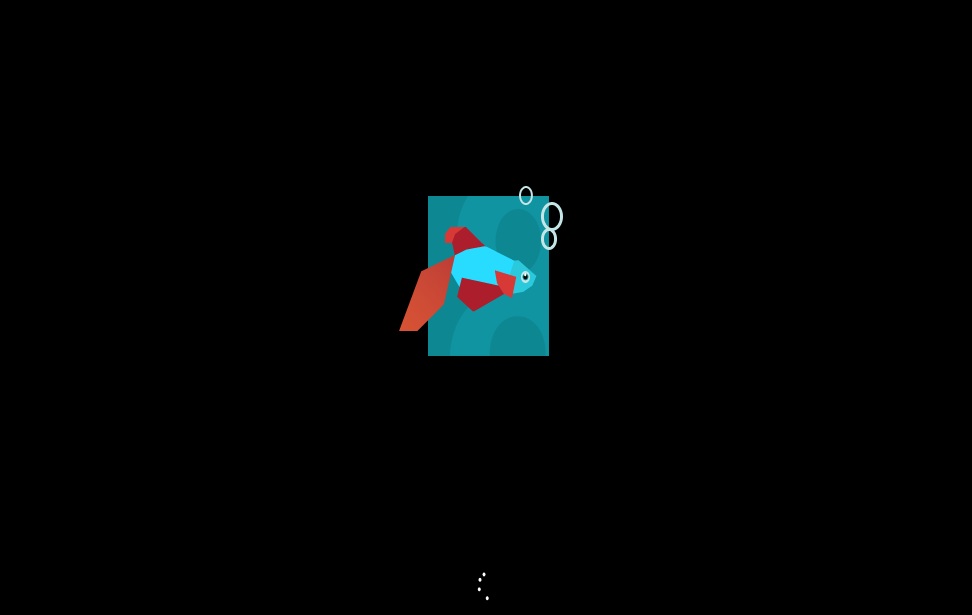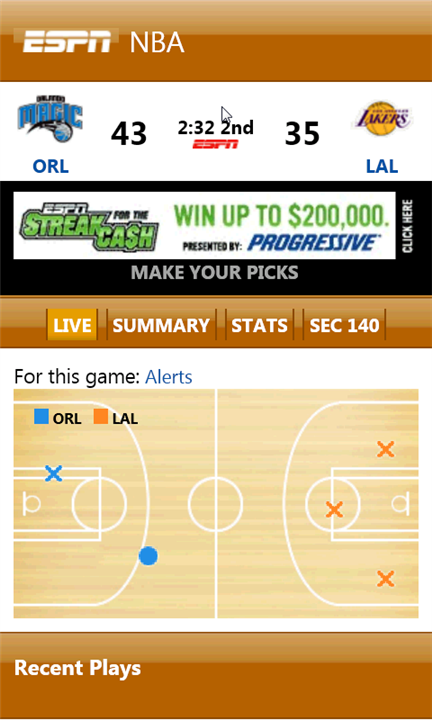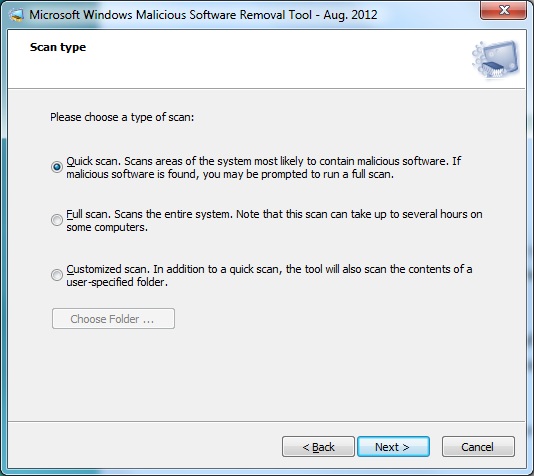While sitting at the bar the other night, awaiting my Pittsburgh Steelers preseason action, a few of us were reading up on the latest and greatest in the season with the Pittsburgh Pirates. Bucs went more than a few extra innings – 19 in total – in their win against the Cardinals.
But we, the Pittsburgh fans in Rochester, New York, weren’t just excited to see the final score on the ESPN ScoreCenter App for Windows Phone 7, they wanted the rest of the action! And they got it. You see, what we learned with several of us sitting around with smartphones in hand, was that on the iPhone, you have the ESPN ScoreCenter app, and the ESPN GameCenter app. On Windows Phone? It’s all conveniently rolled in to one total package.
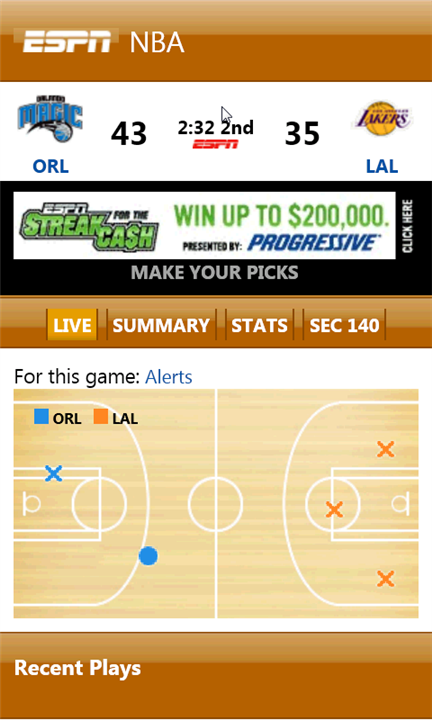
Tap on any game’s score to reveal an in-depth play-by-play of the game, including a view of the strike-zone and diamond for baseball, the hardwood for basketball, a football field and presumably an ice rink, all showing where shots take place, gains and losses on the play, strikes, balls, field goals, and three pointers, all depending on your sport de jour. No need to launch in to a different app, Windows Phone 7 has brought the GameCenter to you within the ScoreCenter app.