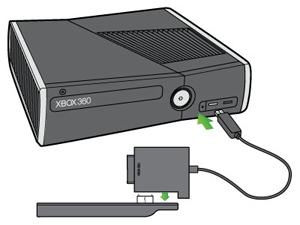App Wednesdays call for highlighting an App for your mobile device. This week is a short post, not much to review, but it goes along with one of my final posts for my previous website, WinBreak.com. The post was for parents, regarding parental controls on consoles. In my previous blog post, A Parents’ Guide to Gaming, we discussed game ratings and how important it is to take them seriously.
It’s important to remember that the The Entertainment Software Rating Board (ESRB) is an entity which is responsible only unto itself for rating games: it is not government run, and has existed for nearly two decades. It has done what many consider to be an impecible job of creating a rating system, but really getting the entire games industry to voluntarily take part in it. This gives the ESRB real power, and the ratings should be given serious weight.
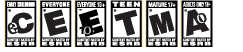
But what if you haven’t been much of a gamer yourself, but you’re with someone (your own child, a neice or nephew) who is begging you for that new game. You’re in the store, it could be an impulse by, but should you? Well, now there’s an easy way to decide if the game is right for the child’s age group:
The ESRB has an app. Get it. And use it.
Android
Windows Phone 7
iPod Touch / iPhone / iPad