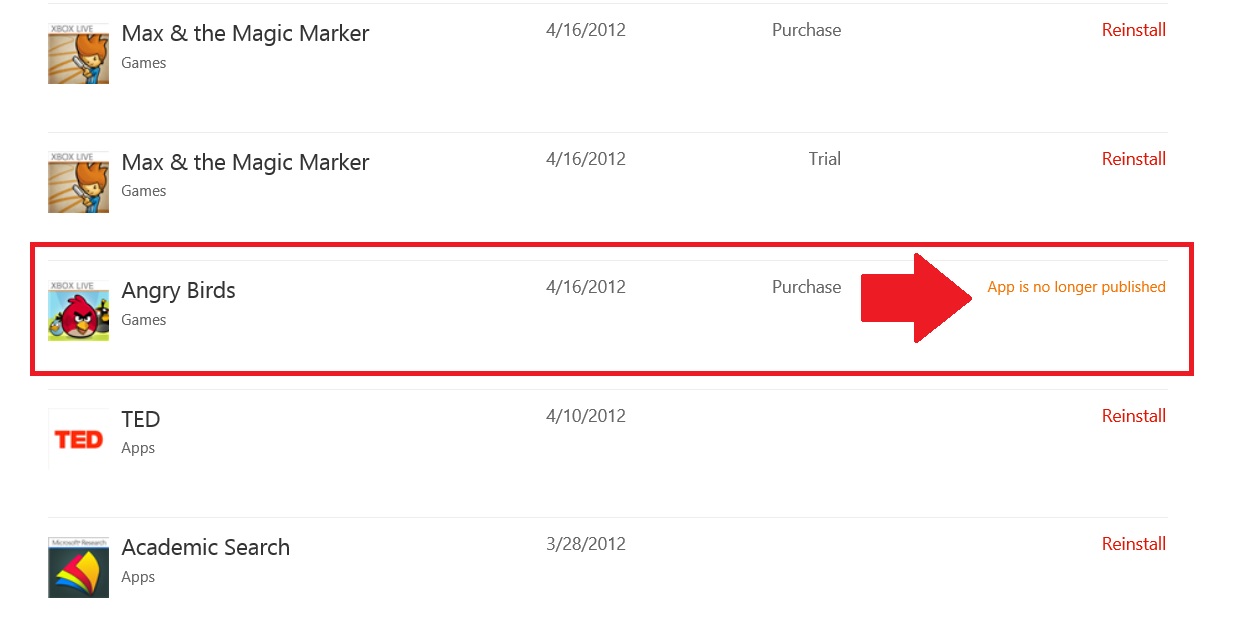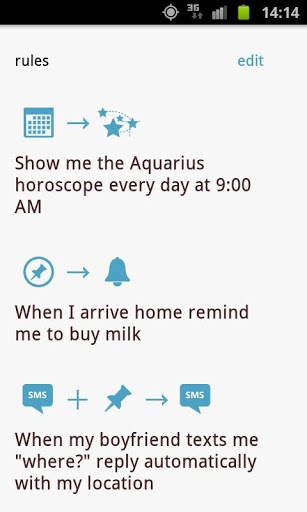It’s true, Windows 8 is still lacking a little bit in the apps department. But when awesome apps that do what you need them to do come to Windows 8, and they’re free, they deserve a little attention. Now, I know, kiddies, it’s not Instagram, but Adobe Photoshop Express has been released for the Windows 8 Store. You can use great features to clean up your photos quckly, save them, and share them from within the app. It’s got a lot of built in filters, what this app calls Looks.
Lots of very responsive and simple to use sliders for adjusting brightness, contrast, color saturation, hue, and all of those usual photo-editing knobs you can twist and turn all day long. The picture above is a scanned in photo from the 80’s, it’s me at around age 3 or 4 – I applied one of hte Looks that it shows below and viola, I could put this bad boy on the internet and look just as hip as the cool kids.
Alright, so it’s not quite as fancy as you might like, but you’re getting top level software, the pieces you need, and you’re getting them for free. It’s simple to use and a great addition to the Windows 8 Store catalog. Go ahead and download Adobe Photoshop Express.