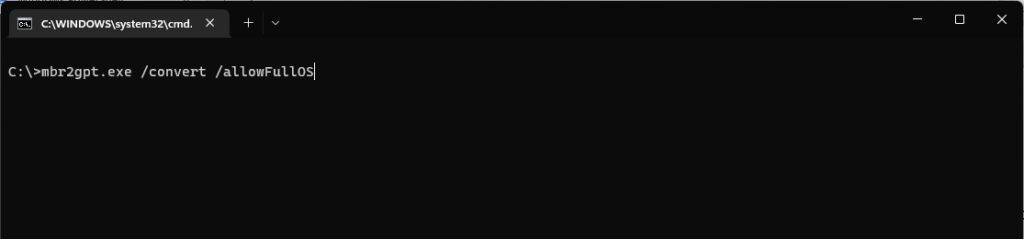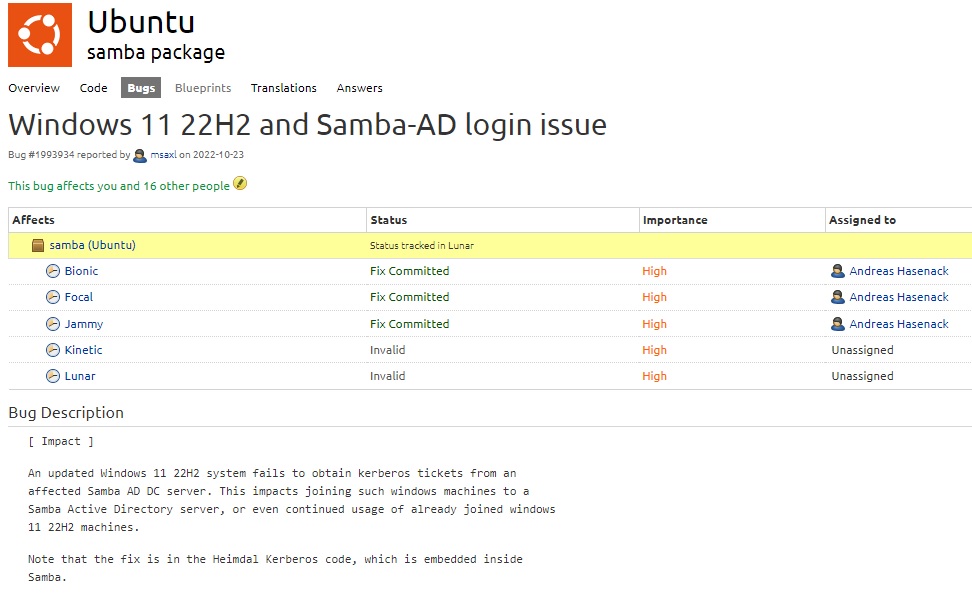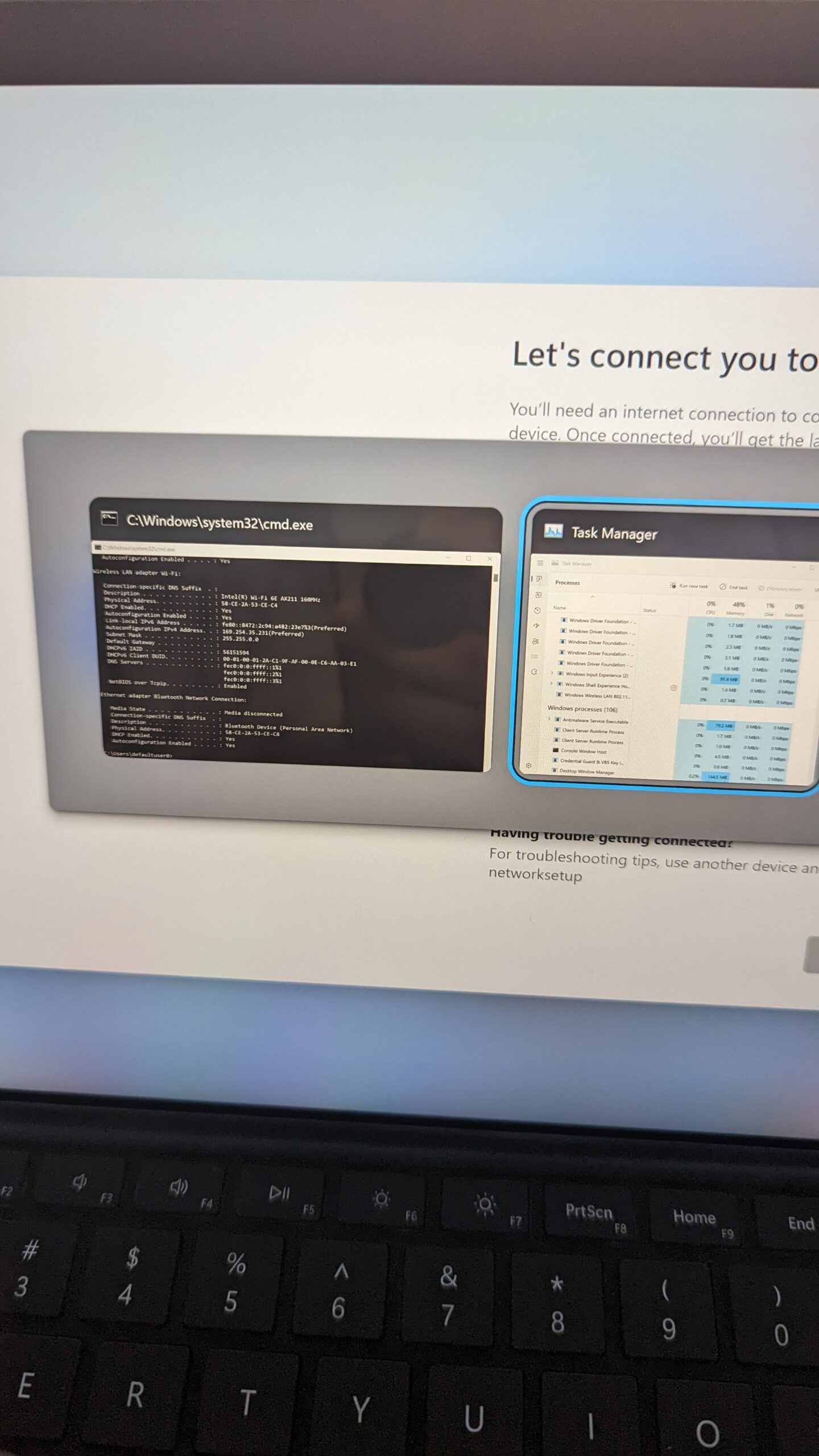I signed the paperwork on Tuesday, February 28th; I picked the car up on Friday, March 3rd. I picked up a “used with ~9,250 miles on it” 2022 Hyundai Ioniq 5 SEL AWD.
My electricity usage is often higher in the summer than in the winter because I have central air – the furnace uses natural gas so my natural gas bill obviously more than makes up for the electricity dips in the winter. All things considered, throughout 2022, my average electricity bill was $59.33 – which my electricity bill constantly reminds is well below average. Maybe I have efficient appliances, maybe I’m just not home all that much, all I know is what the bill says. A 12 month average of $59.33 from January to December of 2022. A total spend on electricity bills of $711.92. This is my total electric bill, including all taxes and fees – not purely “usage.”
Also in 2022, I spent a low-estimate of $2,952.72 on gas for my car. To come up with this number, I pulled the statements of my credit card which automatically sorts expenses into categories and copied all of the times the credit card company marked it as GAS. To try and make this as accurate as possible, I then *REMOVED* every time the amount was under $20 – as this was most likely either filling up a motorcycle, a gas can, or just a grabbing a sandwich and a soda or something like that. This also DOES NOT count any time that I paid cash (not often) or used my debit card (somewhat regularly). So it is VERY safe to say that a “ball park figure” of $3,000 is conservative estimate of how much I spent on gas for my car. The average of $2,952.72 over 12 months comes out to $246.06 per month.
Which means: as long as my electricity bills do not *increase* by $2,300 per year (an average of $191.67 per month), I will save money. In other words, as long as each electric bill stays below an average of $305.39, I will be saving money.
I have not yet had the car a full month, but my first bill which includes approximately 15 days of EV ownership was $131.78.