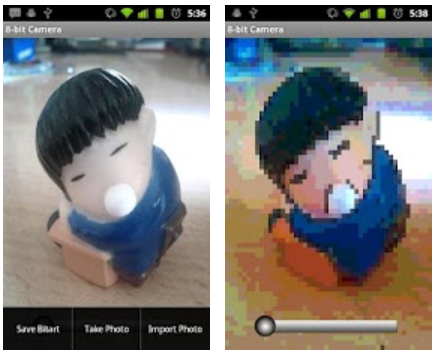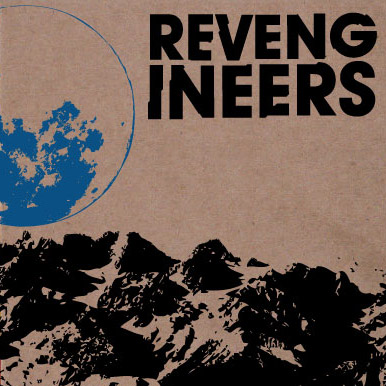I don’t typically do music “reviews” but this is a special case. The music I highlight, generally, is not main stream, but usually popular enough I can just spread the word and let you discover the rest. Revengineers is a local band that I think deserves a little more time than my typical Music Monday post. My little website certainly won’t drive them any additional traffic, but hopefully at least one person out there picks up the album after this read!
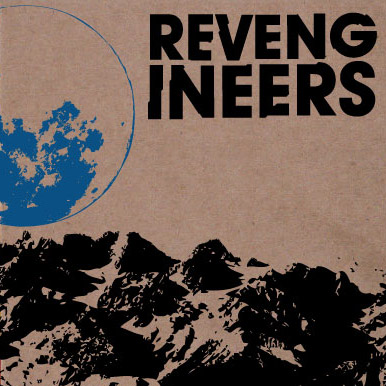
I recently heard that Anamanaguchi would be playing a show just a few blocks from where I live. Big fan, I had to go check them out. When I did that, I found out about a local band, Revengineers. The band is a four piece, featuring Gameboy and NES Chiptune music, guitars, bass, and drums. There’s a vocals credit in the sleeve, but I never heard anybody speak up. I found out they are a driving force behind a local community of chiptune artists and enthusiasts, Rochester Chip. Rochester Chip has gone so far as to release compilation albums of the acts that have performed at shows in the area over the last two years. Acts like Anamanaguchi, Zen Albatross, Sabrepulse, and Starscream, to a name a few.
I was astounded to find that these chiptune acts had all been playing almost literally in my back yard, and I’ve had no idea. I’m thrilled at finding this oasis of nerd culture and can’t wait to dive deeper in to it. And I thought I was all along driving around with Beefy on repeat.
When I met the guys in Revengineers at this show in Rochester, they were great. Surrounded by friends and fans, people talking about this “new album.” It’s the band’s first. A Self-Titled EP, which was officially released maybe 24 hours before I had met the band. This was, by all accounts, their album release party – and they were sharing the night with Anamanaguchi. I immediately gave them my money (which they gleefully took using their just-out-of-the-box credit card swiper for the iPad).
Weeks later I would finally listen to the album. Five tracks, which begin in a surreal, floating through space kind of way. The first track is titled “Earth that Was” and gives me the feeling that I’m looking down at that Pale Blue Dot we call Earth. Despite the title, at no time is it post-apocalyptic or depressing, the song is hopeful at all times and crescendos to finality where it fades directly in to the next track.
The band has said on their website that they are moving away from thier pop punk sound, but track four, Exploding Threat, makes my want to strap on my chuck taylors and bob my head with a big smile on my face. It takes an edgier stance in the middle of the song, but comes right back to that almost fist-pumpable chorus. The albums last track is a somewhat softer power ballad, which ends as though it had the plug pulled on it. It’s the only track on the album that I think could’ve used another going over. Perhaps the band wants us to take the soft and cuddlies and shove them? But after three minutes and thirty-eight seconds of building up a calming chiptune refrain, it suddenly changes to angry guitar, seemingly thrashing out a phrase like “I don’t — I don’t need you!” These are of course lyrics I’ve made up and put in place, but it gives you an idea of where I’m coming from. It doesn’t seem to fit the prior three and a half minutes of a song that you might expect to be featured on a Pure Moods album.
Overall, though, I’m looking forward to more from the band. And you can’t go wrong picking up the five dollar album from their Bandcamp Site. So check out Revengineers, and if you’re in the chiptune scene, but sure to lookout for more from the band. They seem to have the drive, they’ll be around for a while.